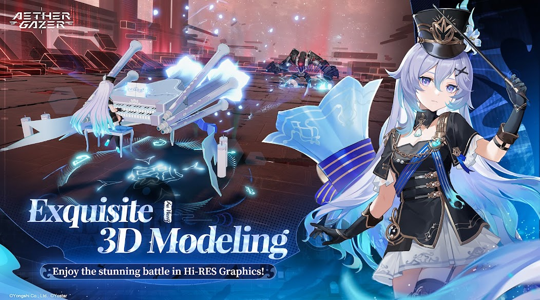MOD INFO
Mod V1 features:
Menu/God mode/Attack multiplier
Mod V2 features:
[ Player Menu ]
Damage Multiplier
Defense Multiplier
A real-time strategy game immersed in futuristic technology and apocalyptic sci-fi
In a war-torn future, Earth is no longer habitable for human survival. Humans escape the damaged planet by uploading their consciousness into a space artificial intelligence called Gaia.
Human consciousness is divided into ten Sifroth regions, each with its own unique culture and beliefs. They work together to build the ideal country "Ideal Image".
Beneath the apparent calm, an evil virus called "Spirit Virus" lurks in the source layer, waiting for an opportunity to destroy humanity's future paradise.
Game Features:
Fast-paced real-time strategy combat: Test your decision-making and quick reactions.
A colorful post-apocalyptic world: Explore ruins filled with secrets and loot.
Customizable character skills: Create your own character and switch combat styles seamlessly.
Form a diverse team: match different characters, unleash powerful combos, and show gorgeous performances.
Exquisite character design: Use advanced NPR rendering technology to create lifelike characters.
Immersive Sound Effects and Voice-overs: Customized sound effects and voice-overs for each character take you deep into the game world.
Official information:
Official website: https://aethergazer.com/
Official Twitter: https://twitter.com/aethergazerEN
Official Instagram: https://www.instagram.com/aethergazerofficial/
Aether Gazer Info
- App Name: Aether Gazer
- App Size: 481.4 MB
- Category: Action
- Developers: Yostar Games
- Current Version: v0.281.810
- System: android 5.0+
- Get it on Play: Download from Google Play
How to Download?
- First Click on the "Download" button to get started.
- Download the Aether Gazer Mod APK on your Android Smartphone.
- Now "Allow Unkown Sources" Apps from your Phone.
- Install the APK Now.
- Enjoy!
How to Allow Unknown Sources?
- Go to your Phone settings.
- Click on Apps & Security Features.
- Now Tick on the "Allow Unknown Apps" from the options.
- Now Install your External APK you downloaded from AndyMod.
- Enjoy!
 English
English 繁體中文
繁體中文 TiếngViệt
TiếngViệt