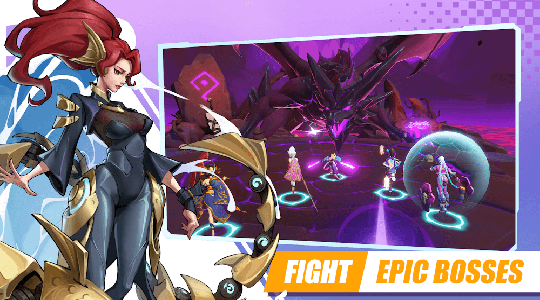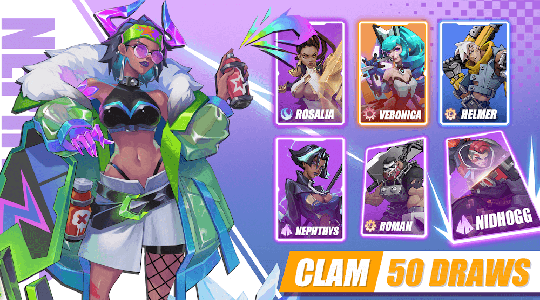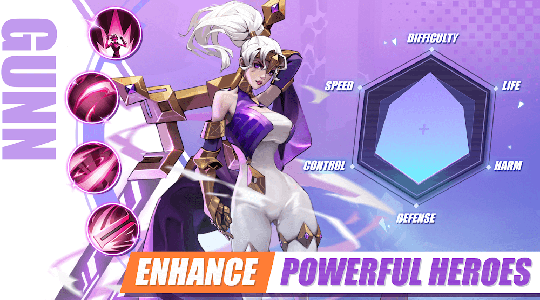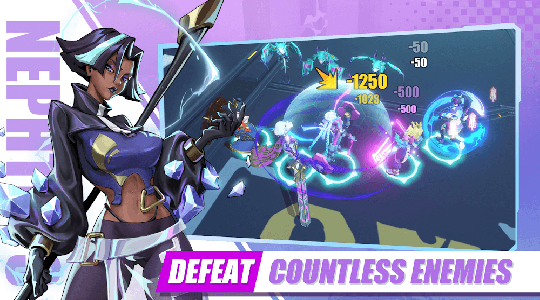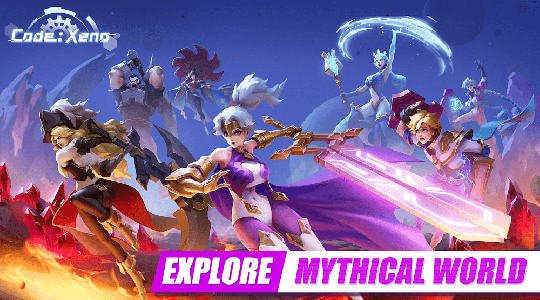MOD INFO
Menu Mod
High Skill DMG
Weak Enemy (God + One Hit)
Activate before battle or features activate with the next enemy wave.
Embark on an epic journey to the stunning planet of Arkadi. In this legendary world, you will encounter conflicts and betrayals between powerful forces, witness the glory and sacrifice of heroes, and uncover hidden conspiracies.
Build a brave team and conquer Arkady
Recruit powerful warriors to join your team and fight alongside them. Enjoy the stunning character art and their unique skills. Through careful training, build an invincible team and conquer the planet of Arkadi!
Smooth combat, exciting gameplay
In Akadi (Code Xeno), combat is seamless, with no fiddly controls or waiting. Gain the advantage easily and control victory with your fingertips.
Strategic victory, full of wisdom
Carefully plan character development and utilize powerful skills. Combine various strategic combinations and strengthening techniques, and use your wisdom to fight against powerful enemies. Diversified game modes bring endless fun and adventure.
Guild alliance, create brilliance together
Find like-minded partners in the guild and embark on an adventure together. In PVP mode, compete with other players and win with your strategy and skills!
Exquisite visual effects, creating a fantasy world
"Akadi (Code Xeno)" presents you a vivid world of Akadi with beautiful lighting effects, exquisite map scenes and lifelike character models. From deserts to oceans, from volcanoes to glaciers, every map is beautifully depicted, allowing you to explore this fantasy world to your heart's content.
Akadi (Code Xeno) Info
- App Name: Akadi (Code Xeno)
- App Size: 1 GB
- Category: Role Playing
- Developers: Cat Decided Technology
- Current Version: v1.2.6
- System: Android 5.0+
- Get it on Play: Download from Google Play
How to Download?
- First Click on the "Download" button to get started.
- Download the Akadi (Code Xeno) Mod APK on your Android Smartphone.
- Now "Allow Unkown Sources" Apps from your Phone.
- Install the APK Now.
- Enjoy!
How to Allow Unknown Sources?
- Go to your Phone settings.
- Click on Apps & Security Features.
- Now Tick on the "Allow Unknown Apps" from the options.
- Now Install your External APK you downloaded from AndyMod.
- Enjoy!
 English
English 繁體中文
繁體中文 TiếngViệt
TiếngViệt