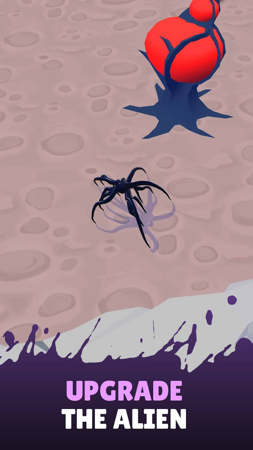MOD INFO
Resources increase when spent.
Are you ready for an exciting adventure? Alien Invasion combines the essence of survival, role-playing and casual games to bring you an unparalleled experience.
Background setting: Doomsday catastrophe
In 2042, a terrifying alien invasion begins. Huge man-eating spider monsters are rampant, and humans are in despair. In this crisis, you will play as a powerful alien spider to fight against this evil force from outer space.
Unique gameplay: evolution and destruction
As an alien spider, your goal is to survive, reproduce and destroy. By devouring everything, you can continue to evolve and improve your abilities. At the same time, you can also absorb other creatures to expand your alien army.
Key Features
Devour and Reproduce: Keep eating and reproducing to maintain vitality and avoid becoming a corrupted ruler.
Survival Evolved: Fight alone, upgrade your skills and fight for survival.
Absorb new species: Absorb other intelligent creatures to expand your alien army.
Alien Invaders: Feel the thrill of being a super villain and conquer the Earth.
No one survives: No human is allowed to survive, creating a horrific doomsday world.
Endless Killing: In this meaningless universe, only killing and devouring can keep you alive.
Alien Invasion Info
- App Name: Alien Invasion
- App Size: 81M
- Category: Other Game
- Developers: MULTICAST GAMES
- Current Version: v3.0.66
- System: Android 5.0+
- Get it on Play: Download from Google Play
How to Download?
- First Click on the "Download" button to get started.
- Download the Alien Invasion Mod APK on your Android Smartphone.
- Now "Allow Unkown Sources" Apps from your Phone.
- Install the APK Now.
- Enjoy!
How to Allow Unknown Sources?
- Go to your Phone settings.
- Click on Apps & Security Features.
- Now Tick on the "Allow Unknown Apps" from the options.
- Now Install your External APK you downloaded from AndyMod.
- Enjoy!
 English
English 繁體中文
繁體中文 TiếngViệt
TiếngViệt