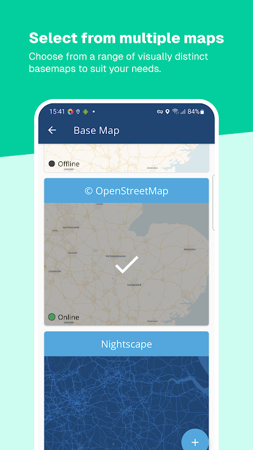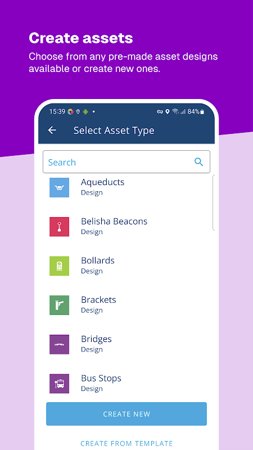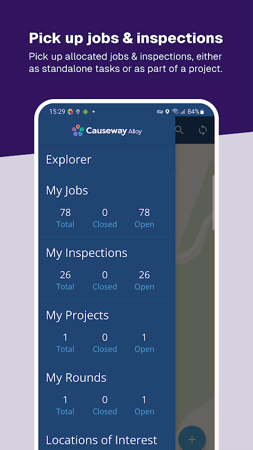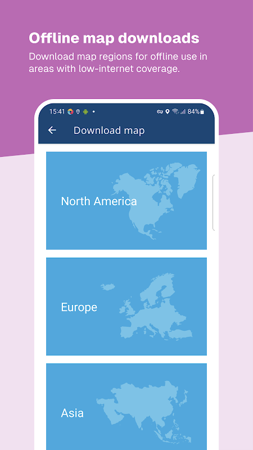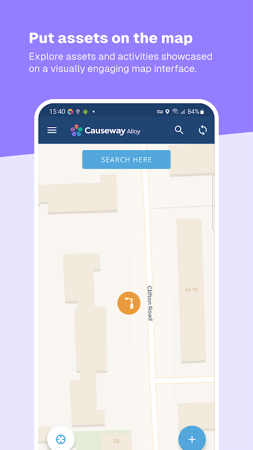Alloy App connects dispersed users and enables real-time communication between devices through a beautiful and intuitive interface. It combines operations and strategies to achieve asset management from fence to fence, whether on desktop or mobile device. Mobile users can receive work assignments and feedback on results on site.
- Receive assigned jobs and inspections: Receive job and inspection assignments quickly without waiting.
- Track work progress at any time: Track your work progress anytime and anywhere and grasp the task status.
-Submit photos to backend: Easily capture and submit live photos for backend processing and archiving.
-View asset lists and maps: View asset lists and maps at any time to quickly understand asset locations and details.
- Get directions to your workplace: Easily get directions to your workplace, saving time and effort.
Alloy App Info
- App Name: Alloy App
- App Size: 50.5 MB
- Category: Business
- Developers: Yotta Ltd
- Current Version: v2.60.1
- System: Android 7.1+
- Get it on Play: Download from Google Play
Frequently Asked Questions
- Q: What is the official version?
- A: The official version means the APK provided for download on this page is the original version offered by Alloy App, and it is identical to the version available on Google Play.
- Q: Is this a MOD version?
- A: Please note, this is not a MOD version.
- Q: How much storage will it occupy on my phone?
- A: The software size is 50.5 MB. Considering the cache issues that may arise during usage, you should ensure your phone has at least more than 50.5 MB of storage space available to use it smoothly.
How to Download?
- First Click on the "Download" button to get started.
- Download the Alloy App on your Android Smartphone.
- Now "Allow Unkown Sources" Apps from your Phone.
- Install the APK Now.
- Enjoy!
How to Allow Unknown Sources?
- Go to your Phone settings.
- Click on Apps & Security Features.
- Now Tick on the "Allow Unknown Apps" from the options.
- Now Install your External APK you downloaded from AndyMod.
- Enjoy!
 English
English 繁體中文
繁體中文 TiếngViệt
TiếngViệt