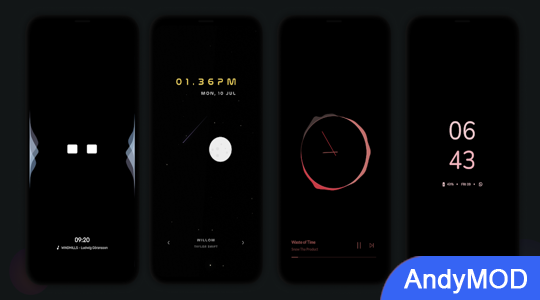MOD INFO
Unlocked Pro
Muviz Edge is a unique app that displays an instant music visualizer on the edge of the screen when you listen to music on your favorite music app. It's the perfect musical companion, adding musical light to your new-age devices with edge-to-edge rounded screens. Supports major music apps without root permissions, allowing you to enjoy audio visualization experience on Spotify, Apple Music, Youtube, Amazon Prime Music, Google Play Music and all other favorite music apps, whether they are offline or online.
Custom design package:
The app includes a responsive visual design package tailored to the edges of the screen and can be customized to suit your style. Get ready for fresh designs as you go!
Colorful palette:
The app allows you to customize the visualizer colors in many ways.
- Choose a color from a set of preset color palettes.
- Use the album cover/sleeve artwork color of the currently playing music.
- Automatically apply the color of the current album cover.
- Add custom color palette.
- Save all attractive color palettes to your palette collection.
Visual control options:
- Select music sources for visualization.
- Option to dim the background and keep the screen on while the visualizer is active.
- Option to hide the visualizer on full screen applications. (such as when playing games and watching videos)
- Option to select the application on which the visualizer should be displayed.
Encounter problems? Feel free to email us at [email protected]
Such applications, represented by Muviz Edge, provide a new music experience, allowing you to enjoy music while visually presenting a richer and more vivid experience. With flexible customization options and diverse color schemes, you can create your own music visualization interface based on your personal preferences. Try it now, let the light of music never go out, and add a touch of smart color to your music time!
Always On: Edge Music Lighting Info
- App Name: Always On: Edge Music Lighting
- App Size: 23.44 MB
- Category: Personalization
- Developers: Sparkine Labs
- Current Version: v1.9.2.0
- System: android 5.0+
- Get it on Play: Download from Google Play
How to Download?
- First Click on the "Download" button to get started.
- Download the Always On: Edge Music Lighting Mod APK on your Android Smartphone.
- Now "Allow Unkown Sources" Apps from your Phone.
- Install the APK Now.
- Enjoy!
How to Allow Unknown Sources?
- Go to your Phone settings.
- Click on Apps & Security Features.
- Now Tick on the "Allow Unknown Apps" from the options.
- Now Install your External APK you downloaded from AndyMod.
- Enjoy!
 English
English 繁體中文
繁體中文 TiếngViệt
TiếngViệt