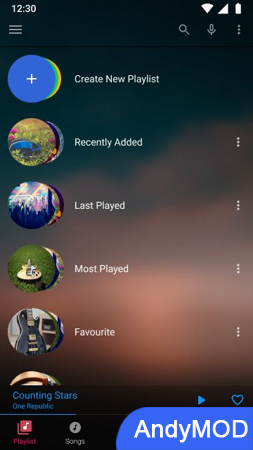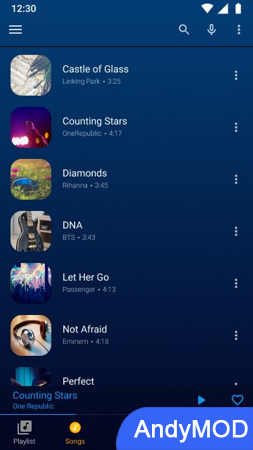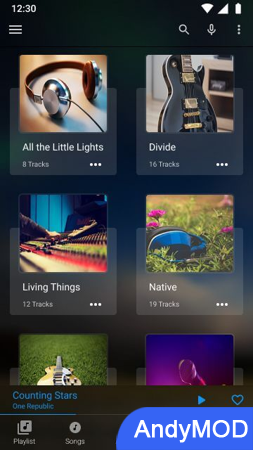Audify Player is a mobile application that provides an immersive music listening experience, with impressive equalizer and search functions. Users can easily play any song recognized by the application and conduct searches across multiple criteria. At the same time, you can also find themes to refresh the look of the app and use widgets to select multiple songs.
Download music from Google Drive
An interesting new feature is that Audify Player allows users to easily download music from Google Drive. When some audio files are uploaded to Google Drive, there are situations where they need to be stored. Downloading from this cloud storage platform is necessary to connect more audio storage locations to meet the user's needs for audio files.
Enjoy high-quality music and beautiful themes
In Audify Player, users will experience a completely immersive music listening experience, with various tools to make it smooth and consistent with the user's preferences. Users will be able to listen to music, find songs easily, and use the themes provided by the application to make the interface more eye-catching. Of course, the interface with its bright, fresh design will catch the attention of any user.
Easily search for songs in multiple ways
After installing Audify Player, you can easily find the songs stored on your device. The application allows you to search based on different criteria such as playlists, genres, folders, etc. You will be able to get completely accurate results and see the folders containing audio files displayed. From there, you can easily open them.
Easily create playlists and set ringtones
When you use Audify Player, the useful features it brings cannot be ignored. In particular, the number of playlists you have will keep growing since you are constantly updating with new songs. You can create any playlist you want based on your mood and entertainment style. At the same time, when using impressive songs, don't forget to show your personality by setting them as ringtones, or use a ringtone cutter.
Listen to songs via play queue
One benefit of using this app to listen to songs is that you can easily listen to a variety of songs every time you find an interesting song that suits your mood. This is possible, and convenient, when you use the queue functionality. Specifically, songs are constantly added to the app's list for users to experience immediately. There are many ways to listen to your favorite songs.
Use the equalizer to adjust the sound you want
The equalizer feature often gets the spotlight when using music playing apps as it is one of the useful tools that helps ensure a safe user experience. Specifically, users can adjust some elements related to the sound of the song. This makes the song suitable for a wider audience and allows them to listen to it for longer periods of time. At the same time, there are three main factors that will catch your attention, namely bass, volume, and virtual sound effects.
Widget for easy music selection
The app supports the use of widgets which any user needs to try and they can quickly put them on their home screen. They will be able to easily adjust some features through this widget without having to constantly enter the app. At the same time, the app's widget fully supports song lists, so you can safely choose your favorite songs instead of randomly selecting songs to listen to.
Users can take advantage of many useful features for an impressive music listening experience:
- Users can search and select their favorite songs by different criteria on their device and download the songs from Google Drive.
- The application provides users with many themes and the sound can be adjusted using equalizer.
- Users can create a song list suitable for each mood moment or add any song to the play queue.
- In the application, users can use the function of setting songs as ringtones, or use the ringtone cutter to get a suitable ringtone.
- Users can place widgets on their home screens to control their music playback by selecting songs from a full list.
Audify Player makes music sound better, allowing you to enjoy the best music experience.
Audify Player Info
- App Name: Audify Player
- App Size: 40M
- Category: Music & Audio
- Developers: Audify Music Player
- Current Version: v1.162.0
- System: Android 5.0+
- Get it on Play: Download from Google Play
How to Download?
- First Click on the "Download" button to get started.
- Download the Audify Player Mod APK on your Android Smartphone.
- Now "Allow Unkown Sources" Apps from your Phone.
- Install the APK Now.
- Enjoy!
How to Allow Unknown Sources?
- Go to your Phone settings.
- Click on Apps & Security Features.
- Now Tick on the "Allow Unknown Apps" from the options.
- Now Install your External APK you downloaded from AndyMod.
- Enjoy!
 English
English 繁體中文
繁體中文 TiếngViệt
TiếngViệt