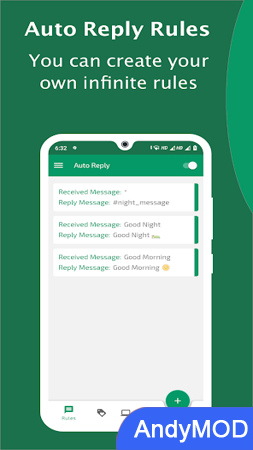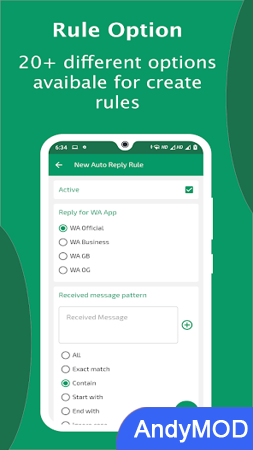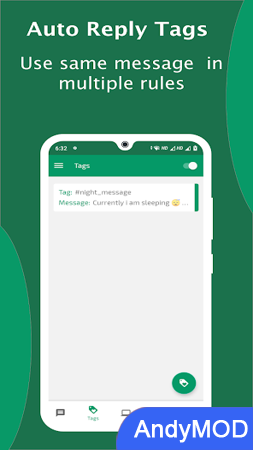MOD INFO
Pro Unlocked
Auto Reply Chat Bot is a powerful mobile application that can automatically reply to messages from individuals, groups, customers, etc. It also supports the creation of marketing campaigns for customer service, providing many advantages and features:
Functional advantages
1. Menu reply function : Users can set menu replies to provide more intelligent and efficient reply options.
2. Default message reply function : Set the default message template to quickly reply to various messages.
3. Automatic replies accessible from the website : Conveniently and quickly set up automatic replies on the website.
4. Create your own automatic reply chatbot : Users can customize personalized automatic reply settings according to their needs.
5. Simple and easy-to-use user interface : Compared with other applications, Auto Reply Chat Bot has a more intuitive and friendly operation interface, and does not require complex technical skills to operate.
6. Multi-application support : Supports managing multiple applications at the same time.
8. Reply messages with labels : Labels can be used in reply messages.
9. Multiple reply options : Supports multiple reply options such as single, all, random, etc.
10. Delayed reply function : You can set a delay in sending reply messages.
11. Replies applicable to different objects : Replies can be made to individuals, groups, or both.
12. Specify specific contacts or groups : You can set up to reply only to specific contacts or groups.
13. Scheduled on and off function : Users can automatically turn on or off the auto-reply function on a specific date and time as needed, which is very suitable for busy or busy work times.
14. The number of repeated reply messages can be set : the number of repeated reply messages can be set, ranging from 1 to 99 times.
15. Create custom labels : It is convenient for users to classify and manage reply messages.
16. Start a conversation without saving contacts : You can start a conversation directly with anyone without saving contacts in advance.
17. Pause rules for specific contacts : You can pause auto-reply rules for specific contacts.
18. Backup and share rules : Users can back up customized reply rules to their mobile phones or share them, and restore the rules at any time.
19. Supports more than 55 different cool fonts : Provides rich font choices to make replies more personalized.
20. Diversified themes : 24 different themes are provided, and users can choose according to their preferences.
21. Dialogflow (api.ai) and API V2 : Support the creation of more powerful conversations through API.
22. Connect with your system : Auto Reply application can be connected with your system via REST API.
23. Multiple message receiving modes : Supports multiple message receiving modes.
24. Unmatched pattern option : Provides unmatched rule testing in the rule testing tool.
25. Support 8 different languages : meet the needs of multi-language users.
It should be noted that this application has nothing to do with WhatsApp, which is a registered trademark of WhatsApp Inc.
If you have any legal questions or cooperation matters, please contact us by email: [email protected].
Auto Reply Chat Bot Info
- App Name: Auto Reply Chat Bot
- App Size: 17.56 MB
- Category: Communication
- Developers: Pransuinc
- Current Version: v6.5.4
- System: android 5.0+
- Get it on Play: Download from Google Play
How to Download?
- First Click on the "Download" button to get started.
- Download the Auto Reply Chat Bot Mod APK on your Android Smartphone.
- Now "Allow Unkown Sources" Apps from your Phone.
- Install the APK Now.
- Enjoy!
How to Allow Unknown Sources?
- Go to your Phone settings.
- Click on Apps & Security Features.
- Now Tick on the "Allow Unknown Apps" from the options.
- Now Install your External APK you downloaded from AndyMod.
- Enjoy!
 English
English 繁體中文
繁體中文 TiếngViệt
TiếngViệt