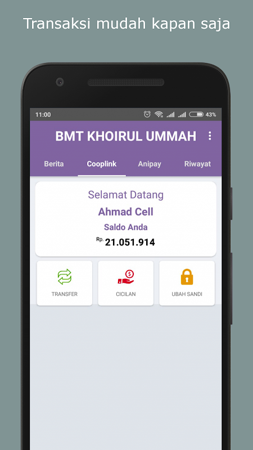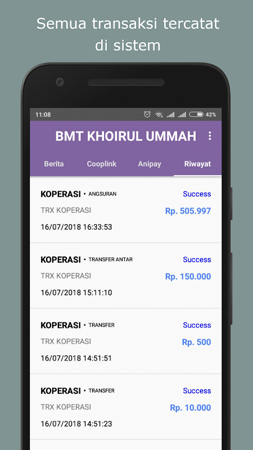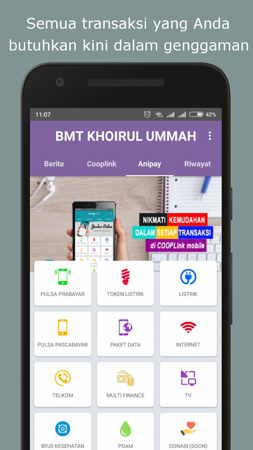Welcome to the BMT Khoirul Ummah mobile app, designed for you to manage your finances easily and conveniently.
Financial management
With just a few taps, you can view your account balances, transaction history and statements. Understand your financial status anytime, anywhere.
Online trading, anytime, anywhere
No need to run to the bank anymore! With our app, you can perform various financial transactions including remittances, money transfers and bill payments anytime, anywhere.
Stay away from cash, safe and reliable
Say goodbye to the hassle of cash. Our app provides you with a safe and convenient mobile payment method, allowing you to trade with peace of mind without having to carry large amounts of cash.
Exclusive member benefits
As a member, you will enjoy exclusive benefits and offers that make managing your finances easier.
Easy to use
Our app interface is simple and intuitive, making it easy for even financial novices to use. Say goodbye to complicated banking operations and enjoy a seamless financial experience.
BMT Khoirul Ummah Info
- App Name: BMT Khoirul Ummah
- App Size: 31.5 MB
- Category: Business
- Developers: Cooplink Developer By AAS
- Current Version: v3.2.3
- System: Android 4.4 - 4.4.4+
- Get it on Play: Download from Google Play
Frequently Asked Questions
- Q: What is the official version?
- A: The official version means the APK provided for download on this page is the original version offered by BMT Khoirul Ummah, and it is identical to the version available on Google Play.
- Q: Is this a MOD version?
- A: Please note, this is not a MOD version.
- Q: How much storage will it occupy on my phone?
- A: The software size is 31.5 MB. Considering the cache issues that may arise during usage, you should ensure your phone has at least more than 31.5 MB of storage space available to use it smoothly.
How to Download?
- First Click on the "Download" button to get started.
- Download the BMT Khoirul Ummah on your Android Smartphone.
- Now "Allow Unkown Sources" Apps from your Phone.
- Install the APK Now.
- Enjoy!
How to Allow Unknown Sources?
- Go to your Phone settings.
- Click on Apps & Security Features.
- Now Tick on the "Allow Unknown Apps" from the options.
- Now Install your External APK you downloaded from AndyMod.
- Enjoy!
 English
English 繁體中文
繁體中文 TiếngViệt
TiếngViệt