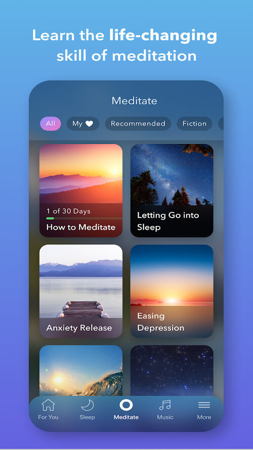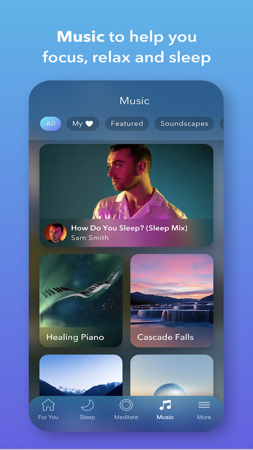MOD INFO
•Premium Subscription
•All Sleep Stories Unlocked
•All Meditations Unlocked
•All Musics Unlocked
•All Calm Master Class Unlocked
•All Calm Breathing Exercises Unlocked
•All Locked Contents Enabled
•AOSP compatible (No Google);
•Google Analytics/ Firebase Analytics/Crash Analytics Disabled
If you're still searching for the perfect meditation app, you can't miss Calm, your journey to a peaceful state of mind.
Daily Meditation
Calm offers a new 10-minute meditation course every day to help you relieve stress and anxiety. Meditation also has a miraculous effect on insomniacs. It can purify the mind, make it easier for you to fall asleep, and enjoy a deeper sleep. The course content is easy and simple. You can choose to do it before going to bed, after work, or after getting up to relax your body and mind.
Weekly and monthly updates
In addition to daily meditations, Calm also offers exclusive soundtracks and special lullabies every week to enrich your meditation experience. New meditation courses will also be launched every month, which are carefully designed by the best and most authoritative psychologists and therapists.
Beginner's Guide
Calm is the best meditation guide for beginners. It offers a series of short courses ranging from 3 to 25 minutes in length. You can freely choose the most suitable course according to your ability, schedule and needs. These beginner meditation courses also come with a detailed guidance system to help you get started easily.
Mastering Meditation
Once you've mastered the basics of meditation in the beginner meditation course, you can move on to more advanced courses where you can meditate without any guidance and for as long as you want, giving you real control over the process.
Breathing Regulation Course
Did you know that breathing regulation is the most important part of meditation? Many beginners find it difficult to understand this. For this reason, Calm has specially opened a breathing exercise course to help you focus more on meditation. At the same time, breathing with the right rhythm will make your body and mind more relaxed.
The melody of nature
In order to immerse you more in the meditation experience, Calm provides an exclusive music system. Each track is carefully designed with a soothing and gentle rhythm to help listeners relax and focus on meditation. Most of the music is taken from nature, such as the gurgling of water, the chirping of birds, and the rustling of green leaves. These music are accompanied by easy-to-imagine text names and accompanying images. You can use them during meditation, listen to them while practicing yoga, or even listen to them before going to bed to fall asleep more easily.
A story that heals the soul
In addition to meditation, listening to a meaningful soothing story before going to bed is also a good way to purify the body and mind and relieve stress. "Calm" provides more than 100 stories about sleep, life principles and rules, promising to solve all the troubles you encounter in life. These stories are suitable for adults and the content is positive.
Life rules course
Calm is widely welcomed by meditation and yoga enthusiasts around the world. Currently, it also offers courses taught by famous psychologists and professors. The knowledge explained in the classroom is very easy to understand and close to people's real life. The life principles and rules they teach are very profound and meaningful.
Timing tools
Calm puts you in control of your meditation journey. It keeps track of your completions and keeps statistics on days and hours. It also calculates and tells you how many consecutive days you have meditated. With these features, you can tailor your meditation plan to meet your physical and mental needs.
Calm Info
- App Name: Calm
- App Size: 50M
- Category: Health & Fitness
- Developers: Calm.com
- Current Version: v6.46.1
- System: Android 5.0+
- Get it on Play: Download from Google Play
How to Download?
- First Click on the "Download" button to get started.
- Download the Calm Mod APK on your Android Smartphone.
- Now "Allow Unkown Sources" Apps from your Phone.
- Install the APK Now.
- Enjoy!
How to Allow Unknown Sources?
- Go to your Phone settings.
- Click on Apps & Security Features.
- Now Tick on the "Allow Unknown Apps" from the options.
- Now Install your External APK you downloaded from AndyMod.
- Enjoy!
 English
English 繁體中文
繁體中文 TiếngViệt
TiếngViệt