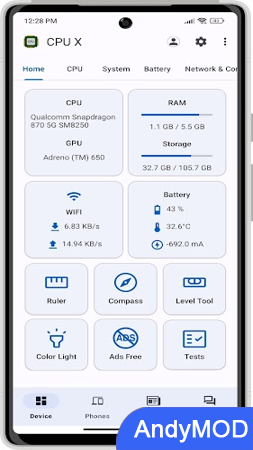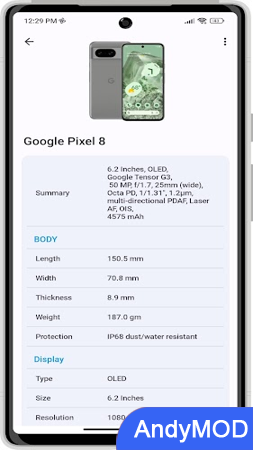MOD INFO
Pro Unlocked
CPU X is an application that displays the most comprehensive information about the device, including processor, core, speed, model, memory, camera, sensor, etc. In addition to knowing the detailed specifications of your own device, you can also see the specific specifications of other Android smartphones. You can discuss, exchange ideas and share knowledge with smartphone enthusiasts around the world.
main feature:
1. Search device - View the most detailed specifications of other Android smartphones.
2. Network speed monitoring - View current download and upload speeds in notifications, while displaying combined speeds in the status bar.
3. Articles - Provides practical guides and informative articles.
4. Question/Answer Forum - A forum dedicated to solving questions and queries.
5. Discussion Forum - A forum dedicated to exchanging ideas and sharing knowledge about Android, smartphones, technology, etc.
6. Announcements - Publish weekly announcements of the best users, posts, questions, answers, etc.
7. Widgets - Display semi-transparent widgets on the home screen to visually display at-a-glance information about the important status of the device.
Through CPU X, you can have a deeper understanding of your device and interact with mobile phone enthusiasts around the world to share experiences and solve problems. Come and experience this feature-rich application to make your smartphone more convenient to use!
CPU X - Device & System info Info
- App Name: CPU X - Device & System info
- App Size: 17.26 MB
- Category: Tools
- Developers: Pacific Developer
- Current Version: v3.8.7
- System: android 5.0+
- Get it on Play: Download from Google Play
How to Download?
- First Click on the "Download" button to get started.
- Download the CPU X - Device & System info Mod APK on your Android Smartphone.
- Now "Allow Unkown Sources" Apps from your Phone.
- Install the APK Now.
- Enjoy!
How to Allow Unknown Sources?
- Go to your Phone settings.
- Click on Apps & Security Features.
- Now Tick on the "Allow Unknown Apps" from the options.
- Now Install your External APK you downloaded from AndyMod.
- Enjoy!
 English
English 繁體中文
繁體中文 TiếngViệt
TiếngViệt