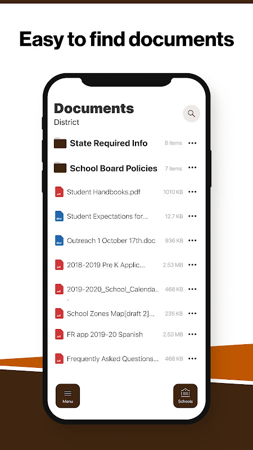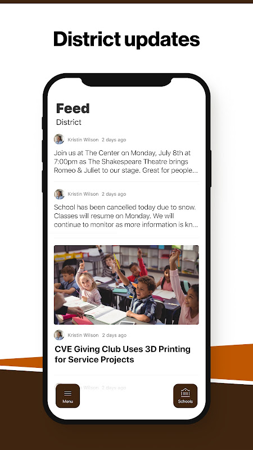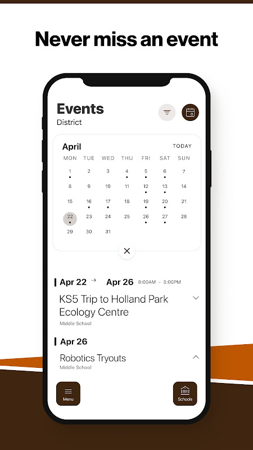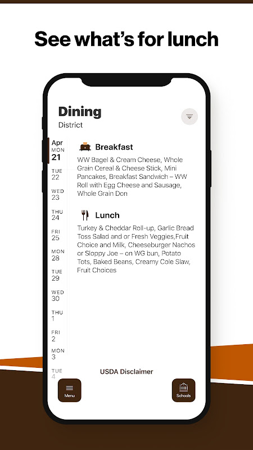Crawford County Schools, IN - Stay on top of school news with this brand new app designed specifically for Crawford County Schools!
Never Miss an Event
The Events section lists all the district's events. Users can add events to their calendars with one click and share them with friends and family.
Custom Notifications
Select your student's organization in the app to make sure you never miss a message.
Canteen Menu
In the dining section, you’ll find an easy-to-read weekly menu, sorted by day and meal type.
School District News
In the live feed, you'll see the latest district news from administration, whether it's recognizing student achievements or reminding you of upcoming deadlines.
Contact Faculty and Departments
Find relevant faculty, staff and department contacts in an easy-to-navigate directory.
Crawford County Schools, IN Info
- App Name: Crawford County Schools, IN
- App Size: 9.5 MB
- Category: Education
- Developers: Apptegy
- Current Version: v3.17.0
- System: Android 7.0+
- Get it on Play: Download from Google Play
Frequently Asked Questions
- Q: What is the official version?
- A: The official version means the APK provided for download on this page is the original version offered by Crawford County Schools, IN, and it is identical to the version available on Google Play.
- Q: Is this a MOD version?
- A: Please note, this is not a MOD version.
- Q: How much storage will it occupy on my phone?
- A: The software size is 9.5 MB. Considering the cache issues that may arise during usage, you should ensure your phone has at least more than 9.5 MB of storage space available to use it smoothly.
How to Download?
- First Click on the "Download" button to get started.
- Download the Crawford County Schools, IN on your Android Smartphone.
- Now "Allow Unkown Sources" Apps from your Phone.
- Install the APK Now.
- Enjoy!
How to Allow Unknown Sources?
- Go to your Phone settings.
- Click on Apps & Security Features.
- Now Tick on the "Allow Unknown Apps" from the options.
- Now Install your External APK you downloaded from AndyMod.
- Enjoy!
 English
English 繁體中文
繁體中文 TiếngViệt
TiếngViệt