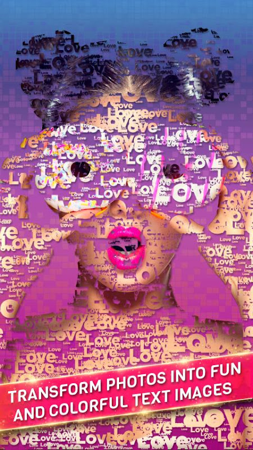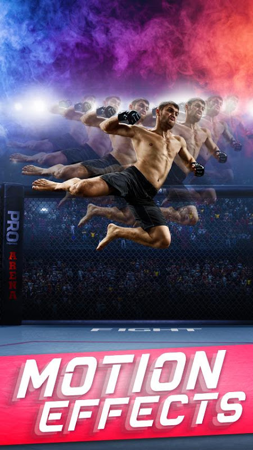With advanced tools like advanced picture editor, magnifying glass, puzzle maker, automatic background eraser and more, Cut Paste Photos makes it easy to create stunning photos and collages. Changing the background of your photo is just a tap away!
AI Background Eraser: One-click cutout to easily separate portraits or objects.
Manual cutout: Precisely cut and keep the desired part.
Advanced Photo Editor: Sharpen edges and perfectly remove clutter.
Background Replacement: Paste the cutout onto any background.
Image stitching: custom background or free stitching without grid.
Color highlight: retain specific parts of the color to create a visual focus.
Clone Photo: Duplicate multiple portraits to create interesting effects.
Text Addition: Add text, fonts, textures and styles.
Double Exposure: Blend two images to create a psychedelic effect.
Image filters: enrich filters to improve image quality.
Image Flip: Flip the photo vertically or horizontally.
Picture Collage Editor: Add text and hand drawings to enhance the collage effect.
Image source: You can use local photo albums or search for images on the Internet.
Background images: A large number of authorized and selected background images are provided.
Picture stickers: The app contains a rich variety of stickers.
Cut Paste Photos Info
- App Name: Cut Paste Photos
- App Size: 21.5 MB
- Category: Photography
- Developers: Dexati
- Current Version: v10.7.0
- System: Android 5.1+
- Get it on Play: Download from Google Play
Frequently Asked Questions
- Q: What is the official version?
- A: The official version means the APK provided for download on this page is the original version offered by Cut Paste Photos, and it is identical to the version available on Google Play.
- Q: Is this a MOD version?
- A: Please note, this is not a MOD version.
- Q: How much storage will it occupy on my phone?
- A: The software size is 21.5 MB. Considering the cache issues that may arise during usage, you should ensure your phone has at least more than 21.5 MB of storage space available to use it smoothly.
How to Download?
- First Click on the "Download" button to get started.
- Download the Cut Paste Photos on your Android Smartphone.
- Now "Allow Unkown Sources" Apps from your Phone.
- Install the APK Now.
- Enjoy!
How to Allow Unknown Sources?
- Go to your Phone settings.
- Click on Apps & Security Features.
- Now Tick on the "Allow Unknown Apps" from the options.
- Now Install your External APK you downloaded from AndyMod.
- Enjoy!
 English
English 繁體中文
繁體中文 TiếngViệt
TiếngViệt