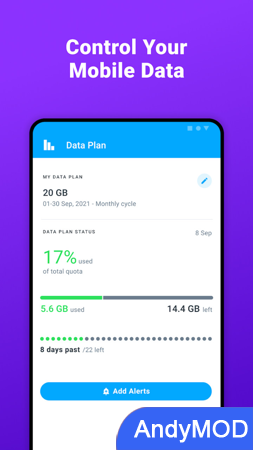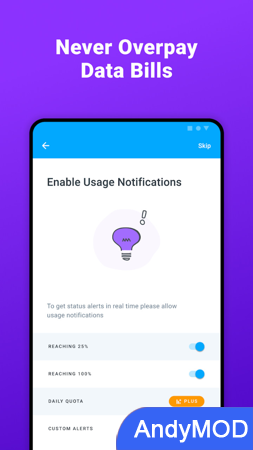MOD INFO
Pro Features Unlocked
Data Usage Manager - Monitor is a mobile app that tracks your data usage. This app helps you monitor device data limits, track network WiFi activity, and see which apps are accessing your data. Use Data Usage Manager - Monitor , avoid exceeding limits, and never pay overage charges again!
Ever feel like an app on your phone is using data without your permission? Data Usage Manager - Monitoring lets you find out which apps are hogging your bandwidth. Track apps that waste your precious data connection.
The app provides complete data usage analysis, including device data, roaming, historical data, internet connection speed, and more. Switch to your home screen and there'll be a nifty widget showing data usage and connection speed.
Data Usage Manager - Monitoring provides a single source for simple data tracking and usage analysis. The app tracks the network traffic used by your device, whether you're connected to WiFi or a cellular network. This will be the only data manager you need.
-Free features
- The app lets you set flexible data plans and billing cycles, including customizable start dates and lengths, such as monthly, weekly, daily, and prepaid. Add to your data plan to avoid pesky overage fees.
- Home screen widget lets you quickly see your current data usage without switching to an app.
- See the apps that are using your data and identify those that are hogging your bandwidth.
-Data Usage Manager-Monitor gives you complete analysis of your mobile and WiFi data, including roaming data.
- This app is the only one that provides up to four months of historical data. For anyone trying to reduce their data usage, this is an easy way to track your progress!
- Stay in control. Data Usage Manager - Monitoring provides smart data notifications to let you know when your data quota is reached.
-Data Usage Manager-Monitor Pro Unlock these Pro features
- View important statistics at a glance with the status bar widget.
- Set a data quota to avoid overage charges.
- Further customize the look and feel of the app. Get more options for customizing background colors and text colors.
- The Pro version conveniently locates the Internet speed meter in the status bar.
Data Usage Manager - Monitor is your complete data usage monitor in one simple application. Track your data usage and avoid paying nasty overage charges from your mobile service provider. Whether you're switching from a WiFi connection to a cellular network, you'll get complete visibility into your data and connection usage.
Data Usage Manager - Monitoring works on all WiFi connections and works on almost all mobile networks, including Vodafone, ATT, Verizon, Sprint, US Cellular, Telefónica, China Mobile, China Telecom, China Unicom, Airtel, América Móvil, Orange, Telenor, NTT Docomo, Mobile TeleSystems, MTN, TIM, etc.
Data Usage Manager - Monitoring is constantly evolving and improving. Found an issue or vulnerability in your application? If you have suggestions or comments, please let us know. We value your feedback.
Want to see this app in your language? You can help us translate it at https//datacounter.oneskyapp.com/collaboration/project?id322221.
Data Usage Manager & Monitor Info
- App Name: Data Usage Manager & Monitor
- App Size: 8.1MB
- Category: Tools
- Developers: Roy Solberg
- Current Version: v4.5.2.682
- System: Android 5.0+
- Get it on Play: Download from Google Play
How to Download?
- First Click on the "Download" button to get started.
- Download the Data Usage Manager & Monitor Mod APK on your Android Smartphone.
- Now "Allow Unkown Sources" Apps from your Phone.
- Install the APK Now.
- Enjoy!
How to Allow Unknown Sources?
- Go to your Phone settings.
- Click on Apps & Security Features.
- Now Tick on the "Allow Unknown Apps" from the options.
- Now Install your External APK you downloaded from AndyMod.
- Enjoy!
 English
English 繁體中文
繁體中文 TiếngViệt
TiếngViệt