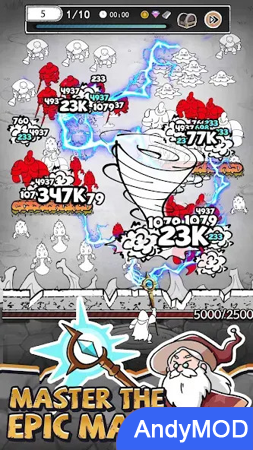MOD INFO
Reward free from advertising
In the medieval village of Hamel, the villagers are plagued by rats and monsters are rampant. As a young wizard, you wave your wand and drive away various creatures from your village. A greater danger is quietly approaching. Are you ready to face slimes and other powerful monsters?
Game features
Become a powerful wizard! Upgrade epic equipment, collect and synthesize gems, and forge a powerful wizard to lead the entire battlefield.
COLLECT YOUR FANTASY SKILLS Explore mysterious skills, collect unique combinations, and break the limitations of traditional tactics.
Fight endless slimes! Meet the endless slime monster challenges, show your wizard skills and defend our homeland.
BUILD YOUR UNIQUE WALLS Upgrade your wall durability, collect wall magic resistance, and build your unique castle, an impenetrable fortress.
Challenge the Abyss Mode Face the challenge of a random combination of monsters, strategically choose a combination of skill cards, because a group of monster bosses are about to come. Get ready for an exhilarating combat experience!
Updates and support
We are committed to continuously updating game content to provide players with a better gaming experience. If you have any questions or suggestions, please feel free to contact our support team.
Doodle Magic: Wizard vs Slime Info
- App Name: Doodle Magic: Wizard vs Slime
- App Size: 126.0MB
- Category: Casual
- Developers: MOREFUN(H.K.) LIMITED
- Current Version: v1.31
- System: Android 5.0+
- Get it on Play: Download from Google Play
How to Download?
- First Click on the "Download" button to get started.
- Download the Doodle Magic: Wizard vs Slime Mod APK on your Android Smartphone.
- Now "Allow Unkown Sources" Apps from your Phone.
- Install the APK Now.
- Enjoy!
How to Allow Unknown Sources?
- Go to your Phone settings.
- Click on Apps & Security Features.
- Now Tick on the "Allow Unknown Apps" from the options.
- Now Install your External APK you downloaded from AndyMod.
- Enjoy!
 English
English 繁體中文
繁體中文 TiếngViệt
TiếngViệt