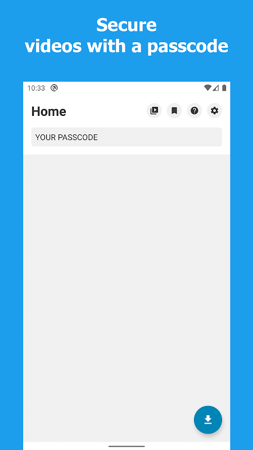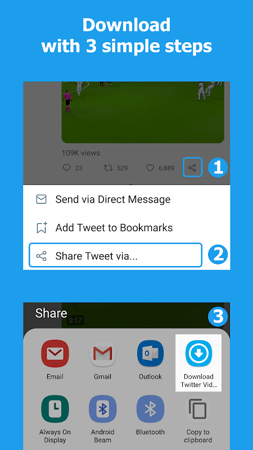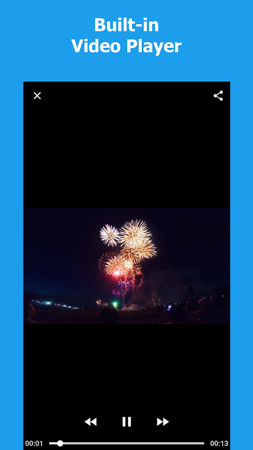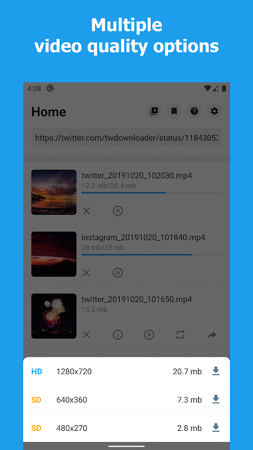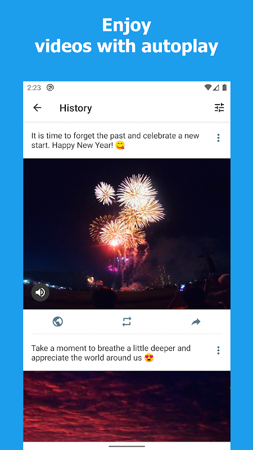You can also copy the tweet containing the video or GIF and paste it into the app if it is not already open. The app will automatically paste the link and then you just need to tap on the download icon. Install this amazing Download Twitter Videos - GIF app now and enjoy a hassle-free downloading experience! Do not use this app to save videos, save GIFs or retweet without the permission of the rights owner.
Features <br>One-click download: Download Twitter videos easily and quickly in just a few simple steps.
Smart Cache: Use the database to save your queries, avoid downloading the same video or GIF repeatedly, and save traffic.
Select resolution: If you have multiple videos to choose from, you can freely choose the video resolution you want to download.
Check size: Display the video size before downloading, so you can choose the appropriate video according to your needs.
Built-in sharing function: share the downloaded videos to other social software such as Snapchat, Instagram, WhatsApp, Facebook, etc. with one click.
External storage: The downloaded videos are saved in the external storage device, which is convenient for you to access and play through the gallery, file manager or video player.
Two ways to download: You can copy/paste the link or access the video directly from the share option (recommended).
Built-in Download Manager: Easily control download progress and queue downloads of multiple files.
Built-in video player: can directly play downloaded videos and GIFs.
Easy management: Quickly access downloaded videos, view paths, play or share.
Support downloading GIF: Save your favorite GIFs from Twitter.
No advertising interference: Provide the best user experience, allowing you to enjoy downloading and using.
How to download Twitter videos?
In the Twitter app, find the video or GIF you want to download and tap the Share button.
Select the Share Tweet via option.
If there are multiple videos to choose from, select the video resolution you want.
Wait for the download to complete or continue browsing other Twitter videos.
Download Twitter Videos - GIF Info
- App Name: Download Twitter Videos - GIF
- App Size: 34.5 MB
- Category: Tools
- Developers: Photo and Video App
- Current Version: v2.0.125
- System: Android 5.1+
- Get it on Play: Download from Google Play
Frequently Asked Questions
- Q: What is the official version?
- A: The official version means the APK provided for download on this page is the original version offered by Download Twitter Videos - GIF, and it is identical to the version available on Google Play.
- Q: Is this a MOD version?
- A: Please note, this is not a MOD version.
- Q: How much storage will it occupy on my phone?
- A: The software size is 34.5 MB. Considering the cache issues that may arise during usage, you should ensure your phone has at least more than 34.5 MB of storage space available to use it smoothly.
How to Download?
- First Click on the "Download" button to get started.
- Download the Download Twitter Videos - GIF on your Android Smartphone.
- Now "Allow Unkown Sources" Apps from your Phone.
- Install the APK Now.
- Enjoy!
How to Allow Unknown Sources?
- Go to your Phone settings.
- Click on Apps & Security Features.
- Now Tick on the "Allow Unknown Apps" from the options.
- Now Install your External APK you downloaded from AndyMod.
- Enjoy!
 English
English 繁體中文
繁體中文 TiếngViệt
TiếngViệt