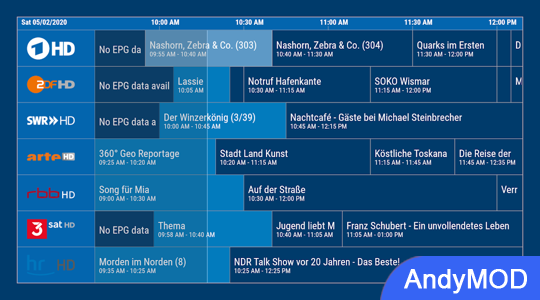MOD INFO
● Premium Feature Unlock.
● Analytics / Crashlytics Removed / Disabled.
● Receivers, Services And Provider Removed / Disabled.
● Google Play Services Check Removed / Disabled.
● Google Play Store Install Package Removed / Disabled.
● In-App Billing Service Removed / Disabled.
● Play Services, Transport, Firebase Properties Removed.
● All Unnecessary Garbage Folder & File Removed.
● Duplicate Dpi Item Remove Like:
- Bar Length, Drawable Size, Gap Between Bars.
● Splits0 File Removed (Resources & AndroidManifest).
● Splits0 Releated Unnecessary Meta-Data Remove Like:
- Stamp Source, Stamp Type Standalone Apk, Android Vending Splits, Android Vending Derived Apk.
● Removed Debug Information (Source, Line, Param, Prologue, Local).
Dream Player IPTV is an IPTV client application for Android TV. This app is mainly targeted at (Android) TV device users. If you are using it on a smartphone or tablet, use the app 'dream Player IPTV'.
main feature :
-Watch SD, HD and 4K channels
-Playlist support (M3U)
-Program guide support (XML-TV)
-Easy setup via web browser, companion app (Dream Player IPTV) or setup wizard.
- Timeline with complete EPG history (depending on provided EPG data)
-Time shift function
-Use channel logo
-Show subtitles
-Change audio/video tracks
-Change aspect ratio
-Sleep timer
- Live channels (for compatible Android TV devices)
- Switch channels in live TV mode (click right or left with the remote to switch to next/previous channel)
- Fast forward and rewind in movie mode (use the remote control to click right or left to skip 1 minute, click the confirm button to skip 5 minutes)
- Works perfectly with the app dream Player IPTV: set up and control your Android TV using your smartphone
prerequisites :
- Existing M3U playlists from your IPTV service provider or free M3U lists
-Android TV (such as Nvidia Shield, Nexus Player, MXQ, S905, Philips TV, Sony Bravia TV, Xiaomi MI Box 4K, etc.)
important hint :
- Does not contain any channels or links. You need to add at least one existing playlist.
-This version has a limit of 5 channels per group. You can purchase the unlimited premium version using in-app purchases. Users of Dream Player IPTV can stream every channel from the app without purchasing the premium version (purchase is only required if you wish to use the app without a smartphone).
dream Player IPTV for TV Info
- App Name: dream Player IPTV for TV
- App Size: 86.81 MB
- Category: Video Tools
- Developers: Christian Fees
- Current Version: v9.0.2
- System: android 5.0+
- Get it on Play: Download from Google Play
How to Download?
- First Click on the "Download" button to get started.
- Download the dream Player IPTV for TV Mod APK on your Android Smartphone.
- Now "Allow Unkown Sources" Apps from your Phone.
- Install the APK Now.
- Enjoy!
How to Allow Unknown Sources?
- Go to your Phone settings.
- Click on Apps & Security Features.
- Now Tick on the "Allow Unknown Apps" from the options.
- Now Install your External APK you downloaded from AndyMod.
- Enjoy!
 English
English 繁體中文
繁體中文 TiếngViệt
TiếngViệt