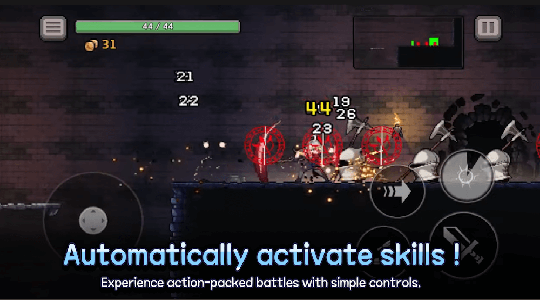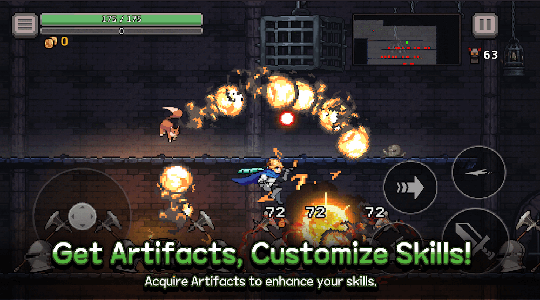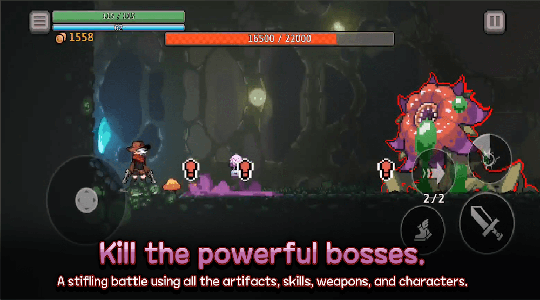MOD INFO
MOD 1
MENU MOD
Damage Multiplier
God Mode
MOD 2
Free Shopping
Dungeon Slasher: Roguelike perfectly combines Roguelike and Metroidvania games to create a fast-paced pixel-style action feast. Developed by South Korean independent studio NSP Games, it is now available on Google Play and is designed specifically for Android devices. With its excellent gameplay, diverse content and challenging gameplay, the game has received unanimous praise from players.
Enter the dungeon, fight hordes of enemies and powerful bosses, and fight your way through with a variety of weapons and skills. You can choose different characters, each with unique skills and fighting styles. For example, you can play as a warrior wielding a sword, a ranger holding a gun, or a wizard casting spells. Unlock more characters by collecting gems or recharging.
Roguelike Elements
Dungeon Slasher: Roguelike follows the Roguelike gameplay, and each adventure is unique and randomly generated. Along the way, you will encounter various props and skills to improve your character's combat power. Once you die, you will lose everything and start all over again. This adds great challenge and playability to the game, forcing you to adapt to different situations and try different combinations.
Metroidvania elements
The game combines elements of Metroidvania, where you can freely explore maze-like dungeons and discover secrets and hidden paths. With new skills or props, you can return to the areas you have explored. The maze is divided into multiple areas, each with a unique theme and enemies, and these areas are connected by portals that also serve as checkpoints.
Retro pixel style
The pixel-style graphics of the game are full of retro charm, evoking the memories of the old players. The game atmosphere is dark and depressing, filled with blood, the animation is smooth and the sound effects are shocking. The soundtrack perfectly matches the tone of the game, with a brisk rhythm and a magnificent BOSS battle song.
Convenient control
The game is simple and intuitive to operate, using the touch buttons on the screen. You can move left and right, jump, attack, dodge, and release skills. You can also customize the button size and position according to your preferences. The game supports gamepad control to meet the needs of players who prefer physical buttons.
High Difficulty Challenge
Dungeon Slasher: Roguelike is quite difficult and may frustrate players who are not familiar with Roguelike games. Enemies are fierce and ruthless, and bosses are extremely powerful and have unique attack patterns. You need to be careful and skillful to survive in the dungeon. You also need to allocate resources such as health bottles and magic points reasonably.
Rich content
The game is rich and varied, with a large number of weapons, skills, props, enemies, bosses, characters and secrets waiting to be discovered. The game also has achievements and leaderboards for you to compete with other players. The game will be updated regularly with new features and optimizations.
Disadvantages
The game's shortcomings are minor and do not affect the overall gaming experience. Some players may find the game difficult or require too much grinding to unlock new characters and items. A few players may experience minor issues such as crashes or screen freezes.
overall evaluation
Dungeon Slasher: Roguelike is a masterpiece designed for Roguelike and Metroidvania game fans, providing a challenging and rewarding experience. The game is deep, rich in content, and the pixel-style graphics and fast-paced action make players addicted to it, making it a great choice for killing time.
Dungeon Slasher: Roguelike Info
- App Name: Dungeon Slasher: Roguelike
- App Size: 1.12 GB
- Category: Action
- Developers: 96Percent
- Current Version: v0.713.2
- System: Android 5.0+
- Get it on Play: Download from Google Play
How to Download?
- First Click on the "Download" button to get started.
- Download the Dungeon Slasher: Roguelike Mod APK on your Android Smartphone.
- Now "Allow Unkown Sources" Apps from your Phone.
- Install the APK Now.
- Enjoy!
How to Allow Unknown Sources?
- Go to your Phone settings.
- Click on Apps & Security Features.
- Now Tick on the "Allow Unknown Apps" from the options.
- Now Install your External APK you downloaded from AndyMod.
- Enjoy!
 English
English 繁體中文
繁體中文 TiếngViệt
TiếngViệt