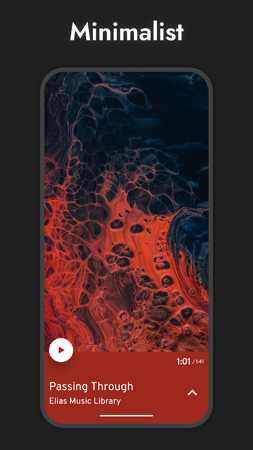Eon Player Pro is a simple and intuitive music player that provides a highly customized interface and convenient operation.
Adaptive interface, visual feast
Eon Player Pro uses a unique adaptive interface. Every time a new song is played, the background color of the application automatically switches to match the album cover. This adaptive feature brings freshness and visual enjoyment to users.
Customize wallpaper to create a personalized space
Not only that, the home screen widget of the application can also adjust the color according to the adaptive function, making it easier for users to identify music and bring a brand new emotional experience. "Eon Player Pro" supports customizing the desktop display size, allowing you to create your own music space.
Customize the look to your heart's content
By default, the information displayed includes tracks, albums, artists, playlists, genres, and folder views. Users can go to the settings page to filter the data according to their personal preferences. Delete unnecessary pages, change the order of information arrangement, and create a personalized music interface.
Simple menu, easy operation
"Eon Player Pro" is known as "the simplest music player", its operating system is convenient and reasonable, and no redundant operations are required. The unique drop-down menu is at your fingertips to meet user needs. There are no hidden or complicated menus in the application, making user operation smooth and hassle-free.
Portable music library, everywhere
Thanks to support and direct links with Android™ Auto, users can take their entire music library with them on the go. Even when not using the app directly, they can still enjoy music from their favorite library.
Intelligent search, accurate search
Eon Player Pro provides an intelligent search system that can accurately identify a line of lyrics, the full name of a song, or even the album name or the name of the singer. What's more, it will sort according to current trends and provide more relevant results. Users can also enable background playback to continue playing music even when the phone is locked.
Use Eon Player Pro to enjoy the ultimate music experience, create a personalized space, and let music go with you!
Eon Player Pro Info
- App Name: Eon Player Pro
- App Size: 15M
- Category: Music & Audio
- Developers: qmsapplications
- Current Version: v5.8.9
- System: Android 5.0+
- Get it on Play: Download from Google Play
How to Download?
- First Click on the "Download" button to get started.
- Download the Eon Player Pro Mod APK on your Android Smartphone.
- Now "Allow Unkown Sources" Apps from your Phone.
- Install the APK Now.
- Enjoy!
How to Allow Unknown Sources?
- Go to your Phone settings.
- Click on Apps & Security Features.
- Now Tick on the "Allow Unknown Apps" from the options.
- Now Install your External APK you downloaded from AndyMod.
- Enjoy!
 English
English 繁體中文
繁體中文 TiếngViệt
TiếngViệt