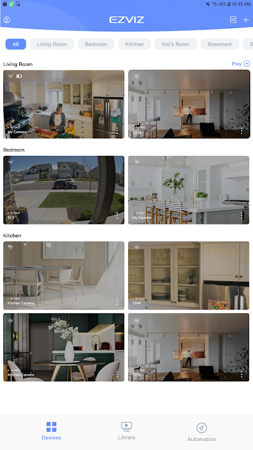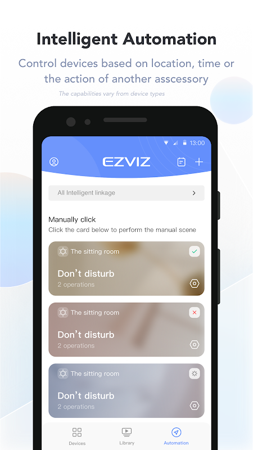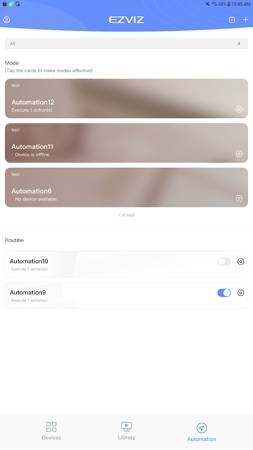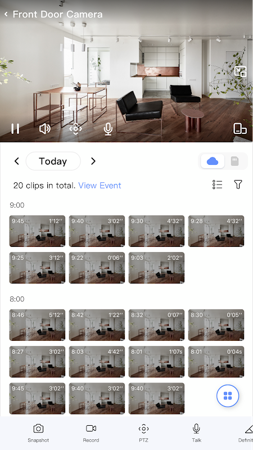The EZVIZ app is designed to work with our security cameras and other smart home products. With this app, you can remotely manage your cameras and other smart home devices anytime, anywhere, easily.
Take control and ensure safety
You can remotely control all device functions and take necessary actions when you receive instant motion detection alerts on your phone to ensure the safety of your home, business, and loved ones.
The main function:
- Watch high-definition live broadcasts anytime, anywhere
- Infrared night vision, clear protection at night
- Play back recorded videos using cloud storage or SD card
- Two-way voice communication
- Motion detection and immediate alarm
- Customizable detection area and sensitivity
- Set up a schedule to record important moments
- Share your device with friends and family
EZVIZ Info
- App Name: EZVIZ
- App Size: 156.5 MB
- Category: Video Tools
- Developers: EZVIZ Inc.
- Current Version: v6.4.2.0619
- System: Android 7.0+
- Get it on Play: Download from Google Play
Frequently Asked Questions
- Q: What is the official version?
- A: The official version means the APK provided for download on this page is the original version offered by EZVIZ, and it is identical to the version available on Google Play.
- Q: Is this a MOD version?
- A: Please note, this is not a MOD version.
- Q: How much storage will it occupy on my phone?
- A: The software size is 156.5 MB. Considering the cache issues that may arise during usage, you should ensure your phone has at least more than 156.5 MB of storage space available to use it smoothly.
How to Download?
- First Click on the "Download" button to get started.
- Download the EZVIZ on your Android Smartphone.
- Now "Allow Unkown Sources" Apps from your Phone.
- Install the APK Now.
- Enjoy!
How to Allow Unknown Sources?
- Go to your Phone settings.
- Click on Apps & Security Features.
- Now Tick on the "Allow Unknown Apps" from the options.
- Now Install your External APK you downloaded from AndyMod.
- Enjoy!
 English
English 繁體中文
繁體中文 TiếngViệt
TiếngViệt