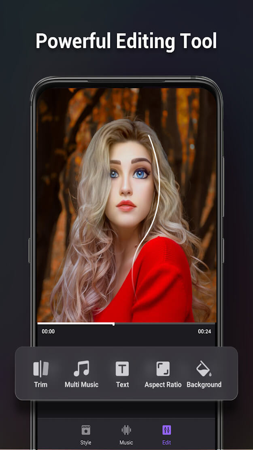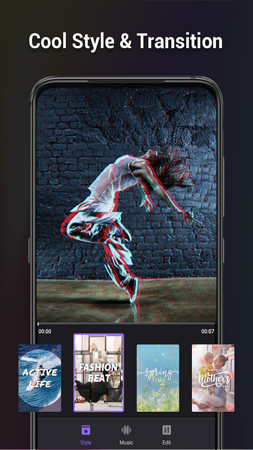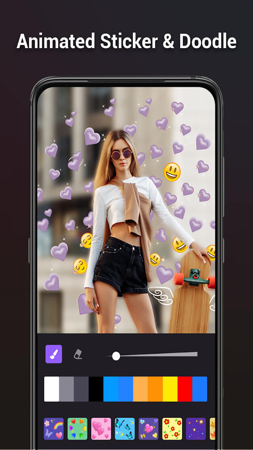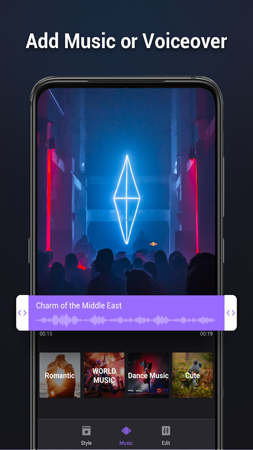Filmigo Video Maker is a powerful video editing application that allows you to easily create eye-catching videos and slideshows. Its intuitive user interface and clearly categorized functions make it easy for both beginners and professionals to get started.
Make a video from pictures
Even if you have no experience in video editing, Filmigo Video Maker can help you create a video or slideshow from impressive images. It offers a variety of features that allow you to organize and edit your pictures as you wish.
Add effects, text, and music
Once you're done editing, you can add effects, text, and music to your video to make it more appealing and watchable. The application offers a wide range of effects that allow you to customize the transitions and look of your video. You can add text and format it using a variety of fonts and styles. By adding music, you can add an extra touch to your video and create a different atmosphere.
Multiple export formats
Once you've finished editing your video, Filmigo Video Maker offers a variety of export options, including GIF, 720p, and 480p quality videos. You can also choose to remove the watermark so you can use your creation in your own unique way.
Key features
Choose square subject and no crop mode
Easy sharing on social media
Guaranteed high quality and no time limit when exporting to 720P/1080P HD
VIP perks include 1080p export, blurred and scrolling text, no ads and no watermark
Various text styles and fonts to choose from
Draw or doodle on the screen
Built-in animated stickers, GIFs, and emojis
Cut, rotate, crop, and split clips
Split videos, add pictures and compress videos without losing quality
Zoom, speed up/slow down, and rotate videos to create unique effects
Extract audio from any video and create your own background music
Filmigo Video Maker Info
- App Name: Filmigo Video Maker
- App Size: 56M
- Category: Video Tools
- Developers: VideoShow EnjoyMobi Video Editor & Video Maker Inc
- Current Version: v5.8.6.1
- System: Android 5.0+
- Get it on Play: Download from Google Play
How to Download?
- First Click on the "Download" button to get started.
- Download the Filmigo Video Maker Mod APK on your Android Smartphone.
- Now "Allow Unkown Sources" Apps from your Phone.
- Install the APK Now.
- Enjoy!
How to Allow Unknown Sources?
- Go to your Phone settings.
- Click on Apps & Security Features.
- Now Tick on the "Allow Unknown Apps" from the options.
- Now Install your External APK you downloaded from AndyMod.
- Enjoy!
 English
English 繁體中文
繁體中文 TiếngViệt
TiếngViệt