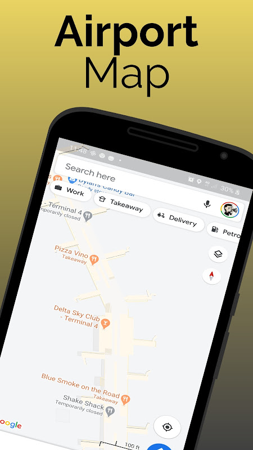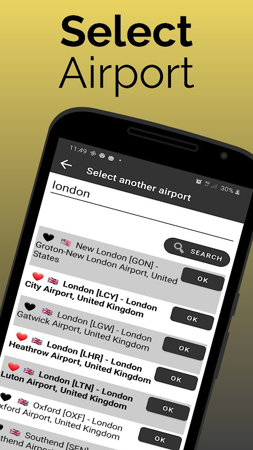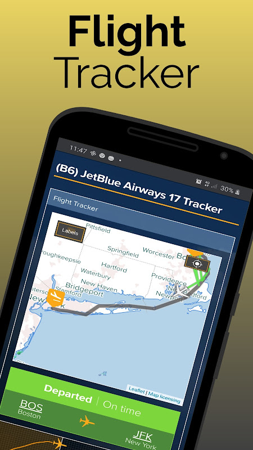Ready to make your journey through East Midlands Airport (EMA) easier and more enjoyable? The Flight Tracker East Midlands app is for you!
Provide flight status information
View flight arrival and departure information in real time
Check flight status
Airport information at a glance
Learn more about gates and baggage claim
Get airport information from Wikipedia and Twitter feeds
Other convenient features
Indoor airport maps for easy navigation
Nearby hotel information, book your perfect accommodation
Information on airport restaurants, bars, shops and more to keep you charged
Detailed taxi information to ensure you have a hassle-free trip to and from the airport
Why choose Apps?
Real-time information: Keep track of flight status at all times to avoid unexpected surprises.
Airport Guide: Get all airport information at your fingertips to make your journey easier.
Convenience features: Book hotels, find dining and taxi information, and make your airport experience seamless.
Easy to use: The intuitive interface and clear layout make it easy to find the information you need.
Flight Tracker East Midlands Info
- App Name: Flight Tracker East Midlands
- App Size: 54.5 MB
- Category: Travel & Local
- Developers: FlightInfoApps.com
- Current Version: v8.0.524
- System: Android 7.1+
- Get it on Play: Download from Google Play
Frequently Asked Questions
- Q: What is the official version?
- A: The official version means the APK provided for download on this page is the original version offered by Flight Tracker East Midlands, and it is identical to the version available on Google Play.
- Q: Is this a MOD version?
- A: Please note, this is not a MOD version.
- Q: How much storage will it occupy on my phone?
- A: The software size is 54.5 MB. Considering the cache issues that may arise during usage, you should ensure your phone has at least more than 54.5 MB of storage space available to use it smoothly.
How to Download?
- First Click on the "Download" button to get started.
- Download the Flight Tracker East Midlands on your Android Smartphone.
- Now "Allow Unkown Sources" Apps from your Phone.
- Install the APK Now.
- Enjoy!
How to Allow Unknown Sources?
- Go to your Phone settings.
- Click on Apps & Security Features.
- Now Tick on the "Allow Unknown Apps" from the options.
- Now Install your External APK you downloaded from AndyMod.
- Enjoy!
 English
English 繁體中文
繁體中文 TiếngViệt
TiếngViệt