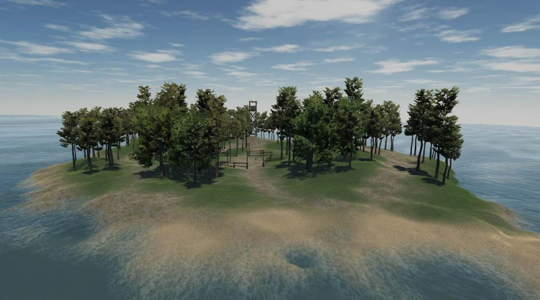MOD INFO
full game
FPV Freerider is a mobile game that simulates first-person perspective and visual flight, allowing players to enjoy the fun of flying without being restricted by weather conditions. Whether it is raining, windy, snowing or hail, you can experience an exciting aerial adventure while sitting at home.
Rich flight modes
From stable mode to stunt mode, to inverted 3D mode, you can explore the sky in endless ways. Customize input rate, camera settings, and physics parameters to create a flight experience that suits your personal preferences. The game also offers a low-resolution mode, allowing you to choose between a smooth gaming experience and a higher frame rate.
Immersive VR experience
With Google Cardboard glasses, you can experience an immersive Google Cardboard-style side-by-side VR perspective, making flying at your fingertips. The touch screen control supports multiple input modes, including Mode 1 to Mode 4, with Mode 2 as the default setting. Whether you are an experienced pilot or a novice in the air, it can provide you with a versatile and engaging experience.
Optimizing performance
For the best experience on low-end devices, choose low resolution and low quality settings. Also, turn on "Performance Mode" in your phone's settings for the best performance. Although the simulator mimics real flight controls as closely as possible, it is recommended to use a physical controller for the best experience.
FPV Freerider Info
- App Name: FPV Freerider
- App Size: 82 MB
- Category: Simulation
- Developers: FPV Freerider
- Current Version: v3.8
- System: Android 5.0+
- Get it on Play: Download from Google Play
How to Download?
- First Click on the "Download" button to get started.
- Download the FPV Freerider Mod APK on your Android Smartphone.
- Now "Allow Unkown Sources" Apps from your Phone.
- Install the APK Now.
- Enjoy!
How to Allow Unknown Sources?
- Go to your Phone settings.
- Click on Apps & Security Features.
- Now Tick on the "Allow Unknown Apps" from the options.
- Now Install your External APK you downloaded from AndyMod.
- Enjoy!
 English
English 繁體中文
繁體中文 TiếngViệt
TiếngViệt