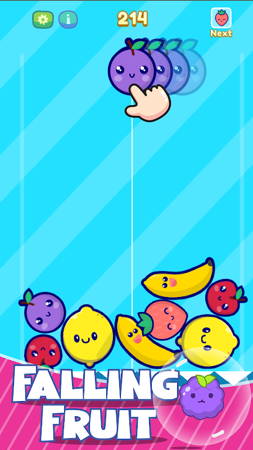Fruit Merge Classic is a fun and relaxing mobile game that lets you create bigger and tastier fruits by merging different fruits. Start with small fruits like cherries and apples, then merge them into bigger fruits like grapes, watermelons, and finally watermelons.
Easy and fun to play: just merge small fruits to create bigger and tastier ones.
Offline Mode: Play anywhere, anytime without worrying about network connection.
Satisfying visual and sound effects: You will feel satisfied every time you successfully merge fruits.
Highest score: Constantly challenge yourself and surpass your previous highest score.
Suitable for all groups: This is an easy to play family game suitable for all ages.
Gameplay
When you start the game, you will see various small fruits appear on the screen, such as cherries, apples, bananas, etc. By dragging fruits and merging them with fruits of the same type, you can create larger fruits. As you continue to merge fruits, their types and sizes will continue to increase.
Fruit Merge Classic Info
- App Name: Fruit Merge Classic
- App Size: 11 MB
- Category: Casual
- Developers: R-Dev
- Current Version: v1.0.0.2
- System: Android 10+
- Get it on Play: Download from Google Play
Frequently Asked Questions
- Q: What is the official version?
- A: The official version means the APK provided for download on this page is the original version offered by Fruit Merge Classic, and it is identical to the version available on Google Play.
- Q: Is this a MOD version?
- A: Please note, this is not a MOD version.
- Q: How much storage will it occupy on my phone?
- A: The software size is 11 MB. Considering the cache issues that may arise during usage, you should ensure your phone has at least more than 11 MB of storage space available to use it smoothly.
How to Download?
- First Click on the "Download" button to get started.
- Download the Fruit Merge Classic on your Android Smartphone.
- Now "Allow Unkown Sources" Apps from your Phone.
- Install the APK Now.
- Enjoy!
How to Allow Unknown Sources?
- Go to your Phone settings.
- Click on Apps & Security Features.
- Now Tick on the "Allow Unknown Apps" from the options.
- Now Install your External APK you downloaded from AndyMod.
- Enjoy!
 English
English 繁體中文
繁體中文 TiếngViệt
TiếngViệt