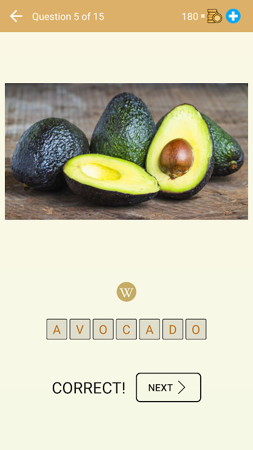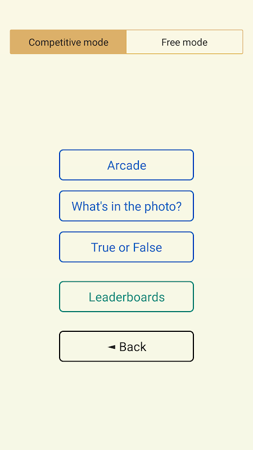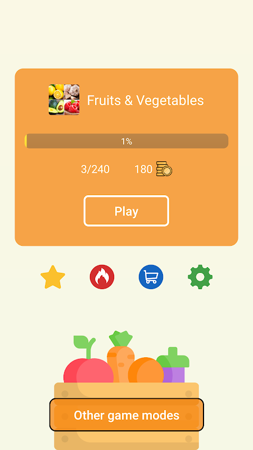Get ready for an amazing journey of plant knowledge in Fruits, Vegetables, Nuts!, a free educational photo quiz game.
Learn easily and expand your knowledge of plants
With this game you will not only test your knowledge of botany, but also learn about many new and exotic plants. The built-in Wikipedia will provide you with more in-depth information about the plants, allowing you to learn more.
Intimate tips to help you pass the customs smoothly
If you're not sure what the plant in the photo is called, no problem! Helpful hints are always available to help you complete each level.
Colorful interface, interesting levels
Vivid pictures, fascinating levels, a variety of interesting mini-games, simple operation and intuitive interface allow you to acquire knowledge in a pleasant way.
Online competition, fight for glory
Want to challenge other players from around the world? Join the competitive online mode and climb to the top of the leaderboard!
Support multiple languages
English
French
Italian
German
Spanish
Portuguese
Russian
Czech
Hungarian
Dutch
Polish
Romanian
Greek
Finnish
Swedish
Danish
Fruits, Vegetables, Nuts Info
- App Name: Fruits, Vegetables, Nuts
- App Size: 26 MB
- Category: Word
- Developers: Beeks — Quizzes, Games, Tests
- Current Version: v1.30
- System: Android 7.0+
- Get it on Play: Download from Google Play
Frequently Asked Questions
- Q: What is the official version?
- A: The official version means the APK provided for download on this page is the original version offered by Fruits, Vegetables, Nuts, and it is identical to the version available on Google Play.
- Q: Is this a MOD version?
- A: Please note, this is not a MOD version.
- Q: How much storage will it occupy on my phone?
- A: The software size is 26 MB. Considering the cache issues that may arise during usage, you should ensure your phone has at least more than 26 MB of storage space available to use it smoothly.
How to Download?
- First Click on the "Download" button to get started.
- Download the Fruits, Vegetables, Nuts on your Android Smartphone.
- Now "Allow Unkown Sources" Apps from your Phone.
- Install the APK Now.
- Enjoy!
How to Allow Unknown Sources?
- Go to your Phone settings.
- Click on Apps & Security Features.
- Now Tick on the "Allow Unknown Apps" from the options.
- Now Install your External APK you downloaded from AndyMod.
- Enjoy!
 English
English 繁體中文
繁體中文 TiếngViệt
TiếngViệt