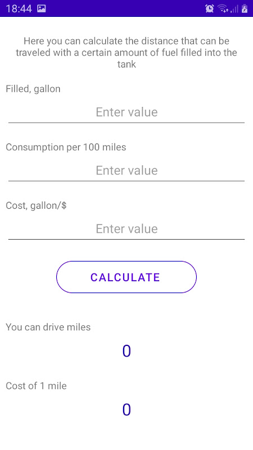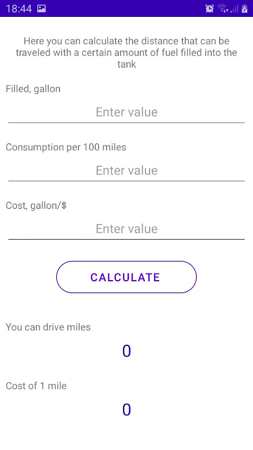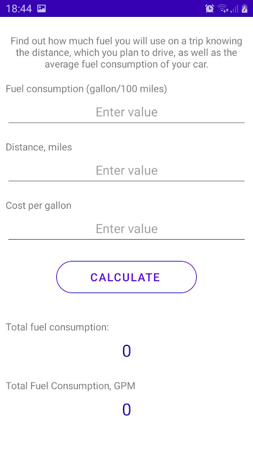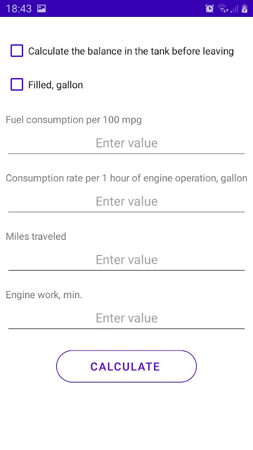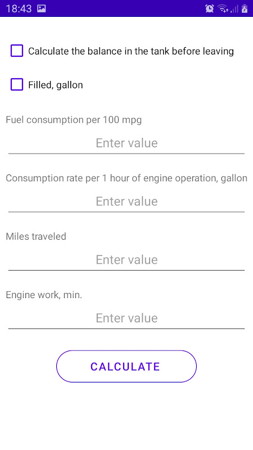The Fuel calculator calculates your driving distance and travel costs.
Function
- Calculate fuel consumption
- Enter the number of kilometers you want to drive
- Enter your average fuel consumption per 100 km based on your car brand
- Enter fuel prices in your area
- Provides basic consumption rate
Instructions
After entering the necessary data, you will get the results: how much fuel you will consume during your trip and how much it will cost you.
advantage
- Easy to use, user-friendly interface
- Accurate calculations, providing reliable estimates
- Helps you plan your trip and save fuel costs
Fuel calculator Info
- App Name: Fuel calculator
- App Size: 23 MB
- Category: Tools
- Developers: Pavel Morshak
- Current Version: v1.29
- System: Android 5.1+
- Get it on Play: Download from Google Play
Frequently Asked Questions
- Q: What is the official version?
- A: The official version means the APK provided for download on this page is the original version offered by Fuel calculator, and it is identical to the version available on Google Play.
- Q: Is this a MOD version?
- A: Please note, this is not a MOD version.
- Q: How much storage will it occupy on my phone?
- A: The software size is 23 MB. Considering the cache issues that may arise during usage, you should ensure your phone has at least more than 23 MB of storage space available to use it smoothly.
How to Download?
- First Click on the "Download" button to get started.
- Download the Fuel calculator on your Android Smartphone.
- Now "Allow Unkown Sources" Apps from your Phone.
- Install the APK Now.
- Enjoy!
How to Allow Unknown Sources?
- Go to your Phone settings.
- Click on Apps & Security Features.
- Now Tick on the "Allow Unknown Apps" from the options.
- Now Install your External APK you downloaded from AndyMod.
- Enjoy!
 English
English 繁體中文
繁體中文 TiếngViệt
TiếngViệt