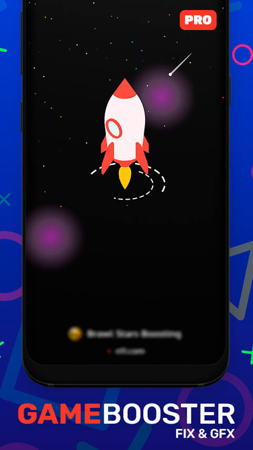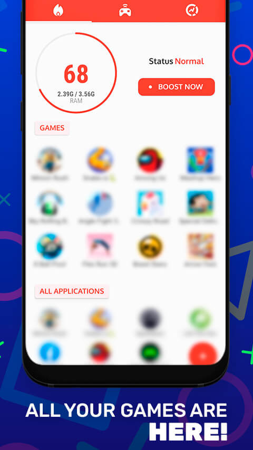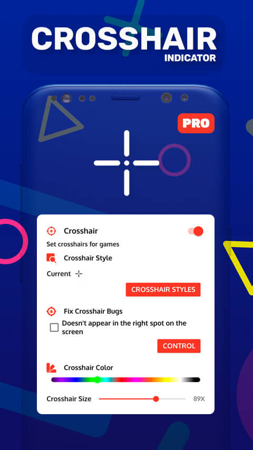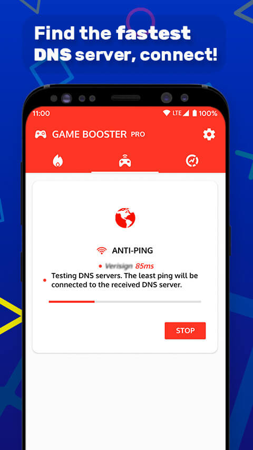MOD INFO
Standalone Android Package,Android App Bundle Repacked (Split APKs Packer v6.7.1 by KirIif),Optimized graphics/Zipaligned
Improve equipment performance
Game Booster Pro is known for boosting your device's performance, allowing you to enjoy a smooth gaming experience. No matter what your device is, this app always ensures you get the best performance.
Solve the problem of lag and delay
Annoying stuttering and lags are common device issues, but with Game Booster Pro, you don't have to worry about them anymore. The app's dedicated features focus on resolving stuttering and lags, letting you play games and apps without interruption.
Efficient memory cleaning
Game Booster Pro focuses on cleaning up memory and saving space for your device. Cleaning up memory can also increase the running speed of your device.
Personalized Theme
Game Booster Pro offers various themes that allow you to customize the look of your device to your personal preferences. These themes are carefully designed to suit all users.
Optimize Graphics Settings
An innovative new feature added to the app is the Graphics Settings. It evaluates your gaming experience and optimizes the graphics. These adjustments can enhance the visuals of your games and take your gaming experience to the next level.
Speed up your game
For game assisting applications, accelerating the game speed is a very important factor. Game Booster Pro boosts the game speed and lets you enjoy the exciting gaming experience. You will find that this application meets all your needs for a smooth gaming experience.
Game Booster Pro Info
- App Name: Game Booster Pro
- App Size: 5.6M
- Category: Tools
- Developers: Scoteam
- Current Version: v3.4rv
- System: Android 5.0+
- Get it on Play: Download from Google Play
How to Download?
- First Click on the "Download" button to get started.
- Download the Game Booster Pro Mod APK on your Android Smartphone.
- Now "Allow Unkown Sources" Apps from your Phone.
- Install the APK Now.
- Enjoy!
How to Allow Unknown Sources?
- Go to your Phone settings.
- Click on Apps & Security Features.
- Now Tick on the "Allow Unknown Apps" from the options.
- Now Install your External APK you downloaded from AndyMod.
- Enjoy!
 English
English 繁體中文
繁體中文 TiếngViệt
TiếngViệt