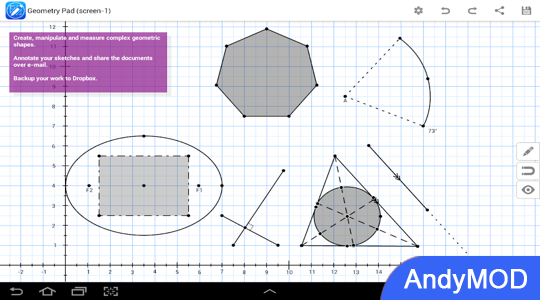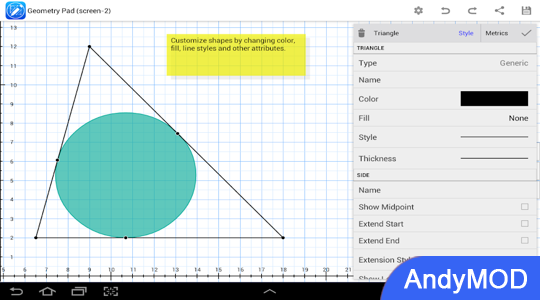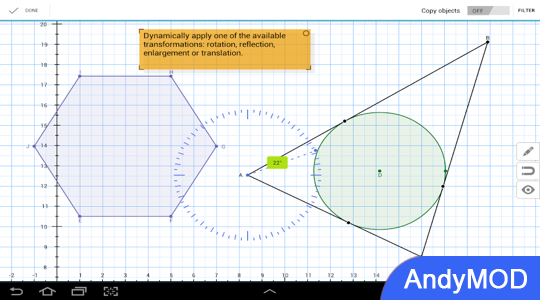MOD INFO
● Premium Feature Unlock.
● Google Play Services Check Removed / Disabled.
● Google Play Store Install Package Removed / Disabled.
● In-App Billing Service Removed / Disabled.
● Play Services, Transport, Firebase Properties Removed.
● All Unnecessary Garbage Folder & File Removed.
● Removed Debug Information (Source, Line, Param, Prologue, Local).
- Point, angle, line, ray, line segment, perpendicular bisector, tangent, triangle, quadrilateral, polygon, regular polygon, arc, sector, circle, ellipse, parabola, hyperbola.
- Tools for creating medians, altitudes and angle bisectors in triangles.
- Tools for creating special triangles and quadrilaterals: right triangle, isosceles triangle, equilateral triangle, square, rectangle, parallelogram and rhombus.
- Two additional ways to create ellipses: through the center, major axis endpoints and points on the ellipse; through the focus and points on the ellipse.
- Use the compass tool to draw arcs with adjustable center and radius.
- Use the protractor tool to measure and construct angles.
- Pencil tool to draw handwritten notes.
- Text annotations and labels carry complexity criteria such as length, angle, circumference, equation, etc.
- Transformation tools: rotate, mirror, expand, translate.
- Create lines and triangles based on preset parameters such as line equations, triangle angles or side lengths.
- Insert pictures into documents.
Each shape has a customizable set of properties such as color, width, background, etc. Shape metrics are automatically calculated and displayed along with the shape properties, some of which are editable, such as point positions, segment lengths, circle radius, etc. Precise construction thanks to deeply integrated alignment capabilities. Snap to Grid and Snap to Object make construction more accurate. Lines can be aligned to parallel, perpendicular, and tangent lines. The alignment function can be easily turned on/off in the quick alignment settings window. Documents can be saved to the device or exported to one of the supported formats: PDF, SVG or image files. We welcome and appreciate your suggestions. Just write to us by selecting Feedback under the application menu.
Geometry Pad is a feature-rich app that makes geometry learning more fun and interactive. Through its powerful tools and easy-to-use interface, users can explore and learn the properties of various geometric shapes and calculate their metrics.
Geometry Pad Info
- App Name: Geometry Pad
- App Size: 24.67 MB
- Category: EDUCATION
- Developers: Bytes Arithmetic Llc
- Current Version: v2.12.1
- System: android 5.0+
- Get it on Play: Download from Google Play
How to Download?
- First Click on the "Download" button to get started.
- Download the Geometry Pad Mod APK on your Android Smartphone.
- Now "Allow Unkown Sources" Apps from your Phone.
- Install the APK Now.
- Enjoy!
How to Allow Unknown Sources?
- Go to your Phone settings.
- Click on Apps & Security Features.
- Now Tick on the "Allow Unknown Apps" from the options.
- Now Install your External APK you downloaded from AndyMod.
- Enjoy!
 English
English 繁體中文
繁體中文 TiếngViệt
TiếngViệt