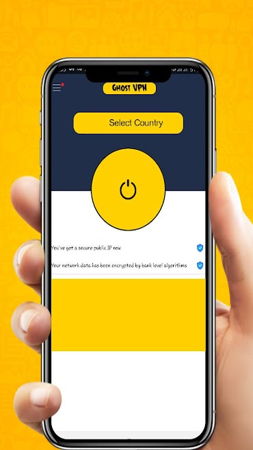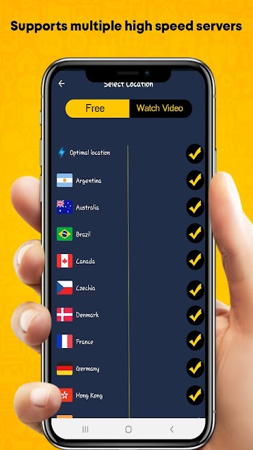MOD INFO
● Supported Languages: af, am, ar, as, az, be, bg, bn, bs, ca, cs, da, de, el, en-AU, en-CA, en-GB, en-IN, en- XC, Es, Es-419, Es-US, Et, Eu, Fa, Fi, Fr, Fr-CA, Gl, Gu, Hi, Hr, Hu, Hy, In, Is, It, Iw, Ja, Ka, kk, km, kn, ko, ky, lo, lt, lv, mk, ml, mn, mr, ms, my, nb, ne, nl, or, pa, pl, pt, pt-BR, pt-PT, ro, ru, si, sk, sl, sq, sr, sr-Latn, sv, sw, ta, te, th, tl, tr, uk, ur, uz, vi, zh, zh-CN, zh-HK, zh-TW, alcohol
● Supported Cpu Architecture: Armeabi-v7a, Arm64-v8a, X86, X86_64
● Supported Screen Dpi: Ldpi, Mdpi, Tvdpi, HDPI, XHDPI, XxHDPI, XxxHDPI.
● Untouched Paid Apk With Original Hash Signature.
● Certificate MD5 Digest: 0acf517dac8ee6d5dc975638852be656.
Unblock Websites: Freely access any restricted website or content.
Free and Unlimited: Enjoy unlimited bandwidth and connection time, completely free of charge.
Secure encryption: Use military-grade encryption technology to protect your online data and privacy.
Easy to use: One-click connection, no complicated settings required.
Suitable for multiple devices: Supports multiple devices such as mobile phones, tablets and computers.
Advantage:
Stable and Reliable: The connection speed is fast and stable, ensuring a smooth network experience.
Global Nodes: A large number of server nodes around the world, providing low latency and high network speed.
Anonymous Browsing: Hide your IP address and surf the web anonymously.
Bypass Restrictions: Break through geographic restrictions and enjoy unrestricted online content.
Protect privacy: Protect your personal information and online activities from being tracked or stolen.
Suitable for the crowd:
Individuals or businesses who need to unblock restricted websites.
People concerned about cybersecurity and privacy.
People who travel abroad or need to bypass geographical restrictions.
Ghost Paid VPN - Safe VPN Info
- App Name: Ghost Paid VPN - Safe VPN
- App Size: 24.77 MB
- Category: Tools
- Developers: Snowberry
- Current Version: v1.7
- System: android 5.0+
- Get it on Play: Download from Google Play
How to Download?
- First Click on the "Download" button to get started.
- Download the Ghost Paid VPN - Safe VPN Mod APK on your Android Smartphone.
- Now "Allow Unkown Sources" Apps from your Phone.
- Install the APK Now.
- Enjoy!
How to Allow Unknown Sources?
- Go to your Phone settings.
- Click on Apps & Security Features.
- Now Tick on the "Allow Unknown Apps" from the options.
- Now Install your External APK you downloaded from AndyMod.
- Enjoy!
 English
English 繁體中文
繁體中文 TiếngViệt
TiếngViệt