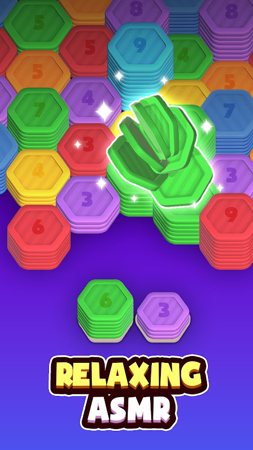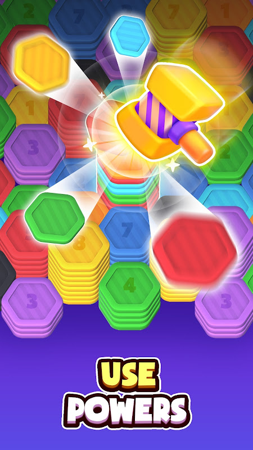Escape the ordinary and immerse yourself in the relaxing world of Hexa Stack, a unique and innovative puzzle game that combines strategic sorting with the satisfaction of merging colorful hexagonal tiles.
challenge
Shuffle and Arrange: Master the art of organizing the brightly colored hexagons and choose wisely where to place each Hexa card stack. Cards of the same color are sorted together when they are adjacent to each other.
Boost Your Mind: Keep your brain sharp and active as you progress through increasingly difficult levels.
Unlock new possibilities: Discover boosters and power-ups to enhance your gameplay and solve complex puzzles.
Our features:
Immerse yourself in smooth 3D graphics and soothing ASMR sounds that promote relaxation and focus.
Enjoy as you please: Play without pressure or time constraints, allowing you to relax and de-stress.
Hexa Stack Info
- App Name: Hexa Stack
- App Size: 246.5 MB
- Category: Puzzle
- Developers: FALCON GAME STUDIO
- Current Version: v0.5.42
- System: Android 6.0+
- Get it on Play: Download from Google Play
Frequently Asked Questions
- Q: What is the official version?
- A: The official version means the APK provided for download on this page is the original version offered by Hexa Stack, and it is identical to the version available on Google Play.
- Q: Is this a MOD version?
- A: Please note, this is not a MOD version.
- Q: How much storage will it occupy on my phone?
- A: The software size is 246.5 MB. Considering the cache issues that may arise during usage, you should ensure your phone has at least more than 246.5 MB of storage space available to use it smoothly.
How to Download?
- First Click on the "Download" button to get started.
- Download the Hexa Stack on your Android Smartphone.
- Now "Allow Unkown Sources" Apps from your Phone.
- Install the APK Now.
- Enjoy!
How to Allow Unknown Sources?
- Go to your Phone settings.
- Click on Apps & Security Features.
- Now Tick on the "Allow Unknown Apps" from the options.
- Now Install your External APK you downloaded from AndyMod.
- Enjoy!
 English
English 繁體中文
繁體中文 TiếngViệt
TiếngViệt