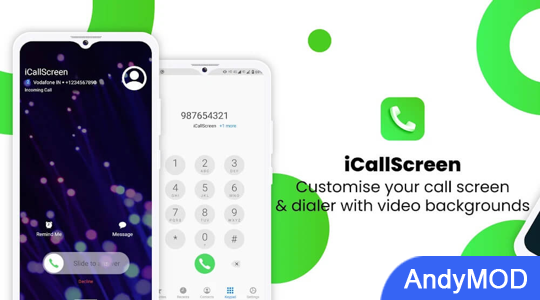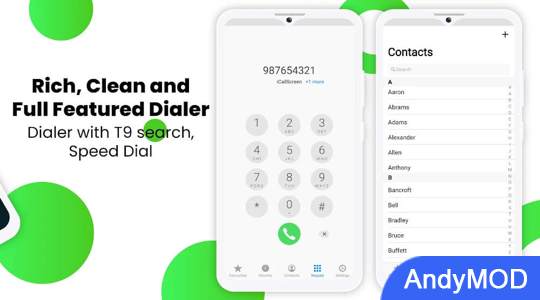iCallScreen – OS14 Phone X Dialer Call Screen OS15 is an application that brings a new experience to the default call interface. Usually mobile phone manufacturers will pre-install default call interfaces, and users will become accustomed to using them. But for this reason, many users began to complain that these interfaces were too boring and they wanted change. Come try this app and solve the problems you face simply.
Set up and customize custom wallpapers
The first feature that needs to be mentioned is the wallpaper that directly affects the call interface. If you don't like the black background of the call interface, try visiting iCallScreen's wallpaper collection library and choose the wallpaper that suits you best.
Set various types of notification ringtones
When receiving an incoming call, the broadcast notification ringtone will be the first signal we can receive. To get particularly eye-catching notifications, it's a good thing to look for a unique notification ringtone. Try choosing a ringtone you like in this app.
Reject harassing calls
I'm sure many of you have experienced the problem of useless notification calls from your carrier or others. The simple thing you need to do to avoid encountering these calls is to go into the app and immediately block the number that just called you.
Customize contacts to look the way you like
iCallScreen will also be a very interesting phone book that users can personalize to their liking, from callers, phone numbers, caller names to call logs, frequently used numbers or dialers. You will easily customize all these basic features.
Change the appearance and structure of the call interface
Why not try to innovate by changing the structure of the call interface? Try swapping the positions of the two buttons for answering and rejecting calls, or changing it in various ways, such as sliding the notification shade to answer the call.
Flash reminder when incoming call
If you sometimes need to turn off the sound or alarm on your phone and put it on the table to focus on something, you may miss some calls. Then allow the flash reminder function of your mobile phone to quickly remind you when a call comes.
Make a fake spam call
Have you ever wanted to end a conversation but couldn't? All you need to do is set up a fake call, enter the caller's name, any phone number and schedule a time to answer.
With iCallScreen – OS14 Phone X Dialer Call Screen OS15, you can redefine and personalize your call experience, get rid of the monotonous call interface, and make every call more interesting!
iCallScreen Info
- App Name: iCallScreen
- App Size: 8M
- Category: Tools
- Developers: HQ INFOSYSTEM
- Current Version: v2.7.1
- System: Android 5.0+
- Get it on Play: Download from Google Play
How to Download?
- First Click on the "Download" button to get started.
- Download the iCallScreen Mod APK on your Android Smartphone.
- Now "Allow Unkown Sources" Apps from your Phone.
- Install the APK Now.
- Enjoy!
How to Allow Unknown Sources?
- Go to your Phone settings.
- Click on Apps & Security Features.
- Now Tick on the "Allow Unknown Apps" from the options.
- Now Install your External APK you downloaded from AndyMod.
- Enjoy!
 English
English 繁體中文
繁體中文 TiếngViệt
TiếngViệt