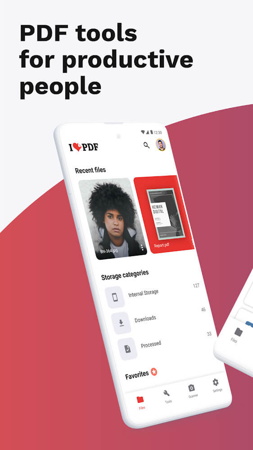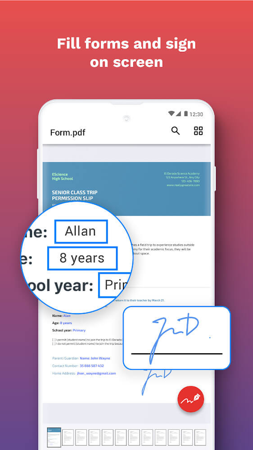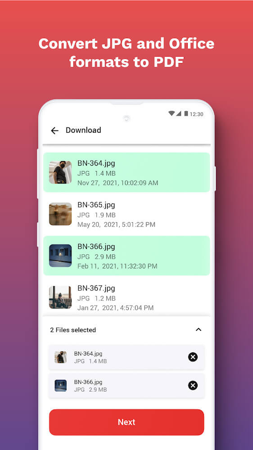"iLovePDF" is a free document editor that integrates PDF reading, editing and mobile scanning functions, allowing you to easily process documents anytime and anywhere.
Annotations: Easy annotation
iLovePDF provides powerful annotation functions, you can easily highlight important parts in PDF files and edit or add comments. Whether you need to comment on PDF files or insert pictures, it becomes easy.
Electronic signature and form filling
Adding a signature or filling out a PDF form is now as easy as working on a paper document. You can quickly add your signature on your tablet or phone, and adjust and fill out forms just like you would a Word or Docs document.
File merging, splitting and compression
iLovePDF can merge multiple documents into one file, making your workspace tidier. You can also split a single file into multiple files. The app can also compress PDF files, saving device storage space while ensuring document quality.
PDF Conversion
iLovePDF can easily convert Office documents to PDF. Conversely, you can also convert PDF files to formats such as Word or Excel for easier editing.
PDF Bookmarks
With the bookmark feature, you can easily track and review your documents. You can add page number marks to your documents, select font style and size, and even add symbols and lock the marked position to prevent others from modifying it.
File Sharing
When you log in to iLovePDF with a fixed account, you can connect it to other tools for faster document sharing. Connect cloud storage services such as Google Drive to store and share documents from the cloud. The app supports 25 languages to meet the needs of global users.
iLovePDF Info
- App Name: iLovePDF
- App Size: 62M
- Category: Productivity
- Developers: iLovePDF
- Current Version: v3.7.2
- System: Android 5.0+
- Get it on Play: Download from Google Play
How to Download?
- First Click on the "Download" button to get started.
- Download the iLovePDF Mod APK on your Android Smartphone.
- Now "Allow Unkown Sources" Apps from your Phone.
- Install the APK Now.
- Enjoy!
How to Allow Unknown Sources?
- Go to your Phone settings.
- Click on Apps & Security Features.
- Now Tick on the "Allow Unknown Apps" from the options.
- Now Install your External APK you downloaded from AndyMod.
- Enjoy!
 English
English 繁體中文
繁體中文 TiếngViệt
TiếngViệt