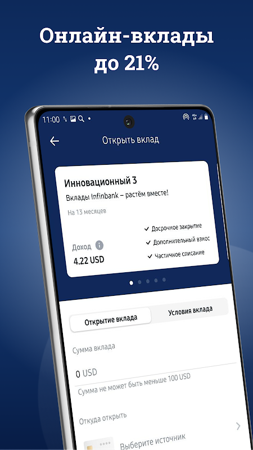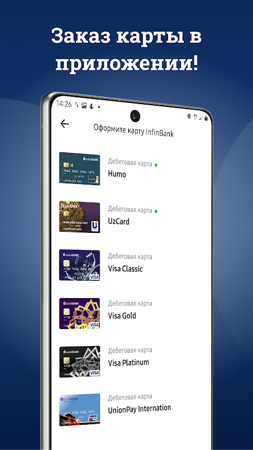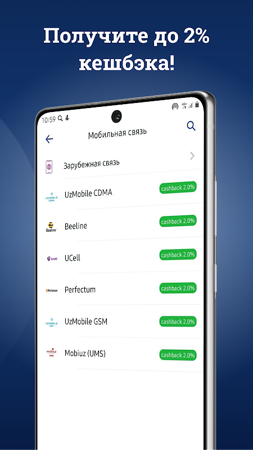Easy loan without leaving home
With InfinBANK, you can apply for a loan online and receive funds instantly in the mobile app without leaving your home.
Simplify your life and automate your payments
Set up automatic payments for utilities or other services and the app will automatically pay the bill, freeing you up for more important things.
Save money wisely and get cash back rewards
Paying for mobile services, internet and utility bills using a special wallet earns you real cashback rewards from over 200 providers.
Security, peace of mind
We protect your funds. Choose a convenient way to authorize the app - a unique PIN or fingerprint. Deposits in the app as well as offline deposits are protected by the Citizens Deposit Insurance Fund.
More features, all in "InfinBANK"
Opening deposits in local and foreign currencies
Transfer money within the bank with a low fee of 0.3% to UzCARD, HUMO cards, and transfer money to any bank card in Uzbekistan with a fee of only 0.5%
Exchange currencies 24/7 with no fees
Monitor balances on all cards, accounts, deposits and loans
Pay using bank details
Get advice on important topics in your chat with your bank
Get convenient routes to the nearest offices and ATMs
InfinBANK Info
- App Name: InfinBANK
- App Size: 39.5 MB
- Category: Finance
- Developers: InfinBANK
- Current Version: v3.5.7
- System: Android 5.1+
- Get it on Play: Download from Google Play
Frequently Asked Questions
- Q: What is the official version?
- A: The official version means the APK provided for download on this page is the original version offered by InfinBANK, and it is identical to the version available on Google Play.
- Q: Is this a MOD version?
- A: Please note, this is not a MOD version.
- Q: How much storage will it occupy on my phone?
- A: The software size is 39.5 MB. Considering the cache issues that may arise during usage, you should ensure your phone has at least more than 39.5 MB of storage space available to use it smoothly.
How to Download?
- First Click on the "Download" button to get started.
- Download the InfinBANK on your Android Smartphone.
- Now "Allow Unkown Sources" Apps from your Phone.
- Install the APK Now.
- Enjoy!
How to Allow Unknown Sources?
- Go to your Phone settings.
- Click on Apps & Security Features.
- Now Tick on the "Allow Unknown Apps" from the options.
- Now Install your External APK you downloaded from AndyMod.
- Enjoy!
 English
English 繁體中文
繁體中文 TiếngViệt
TiếngViệt