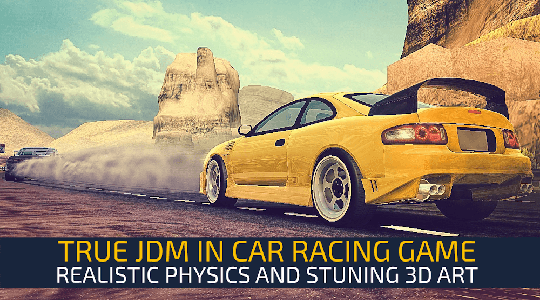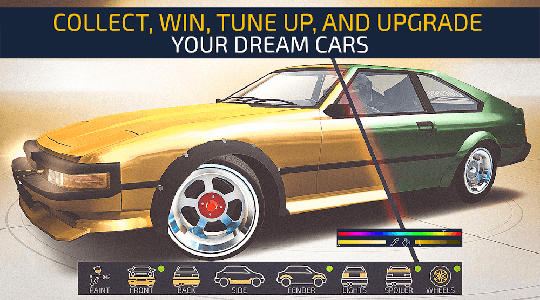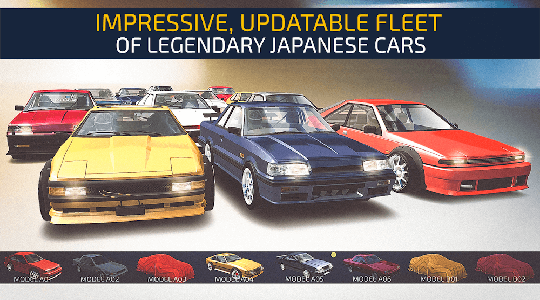MOD INFO
All Cars Purchased
Opening the Shop Give you Money.
Embark on a thrilling journey of Japanese street racing, experience iconic classic cars and realistic tracks. Enjoy a variety of exciting game modes and compete with players around the world.
Features:
REALISTIC PHYSICS AND STUNNING 3D GRAPHICS: Feel the real weight and power of the cars and immerse yourself in gorgeous 3D racing environments.
Legendary Japanese Cars: Drive legendary Japanese cars from the 1980s to the present day and experience the charm of historic cars.
Diverse Tracks: Conquer thrilling tracks designed for racing, challenging various terrains and turns.
Rich competition modes: including straight-line acceleration race, time trial, sprint race, checkpoint challenge and survival mode to meet the needs of different players.
Career Mode: Unlock hidden vehicles, accumulate experience, and become the king of the track.
Personalization: Paint, tune, and change the wheels of your car to create a unique look.
Authentic Sound Effects: Hear the authentic engine roar, turbo boost, transmission shifts, and tire screeching for each car.
Customize your controls: Choose between buttons, a steering wheel, gravity sensors, or a gamepad to customize your controls.
New Game Mode:
Custom Multiplayer: Choose your car, track and 2-6 players to compete against players from all over the world. Show off your racing and tuning skills to your opponents.
Free Race: Race one-on-one with random players to quickly earn points to upgrade your car. Automatically match opponents after 15 seconds for continuous challenge.
"JDM Racing" is a masterpiece that combines classic racing elements and modern gaming experience.
JDM Racing Info
- App Name: JDM Racing
- App Size: 661M
- Category: Racing
- Developers: Black Fox Entertainment Studio
- Current Version: v1.6.5
- System: Android 5.0+
- Get it on Play: Download from Google Play
How to Download?
- First Click on the "Download" button to get started.
- Download the JDM Racing Mod APK on your Android Smartphone.
- Now "Allow Unkown Sources" Apps from your Phone.
- Install the APK Now.
- Enjoy!
How to Allow Unknown Sources?
- Go to your Phone settings.
- Click on Apps & Security Features.
- Now Tick on the "Allow Unknown Apps" from the options.
- Now Install your External APK you downloaded from AndyMod.
- Enjoy!
 English
English 繁體中文
繁體中文 TiếngViệt
TiếngViệt