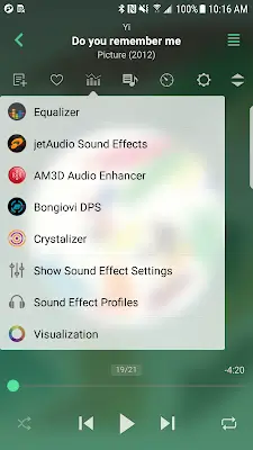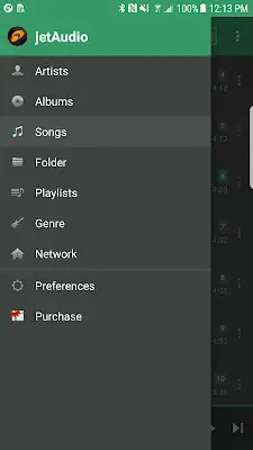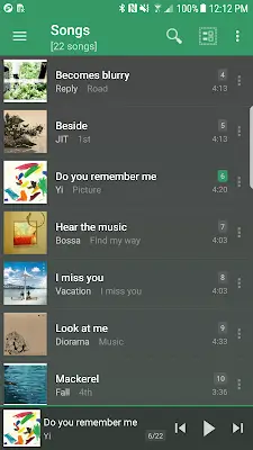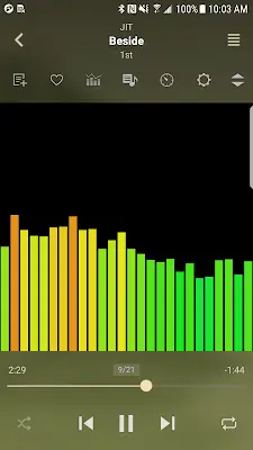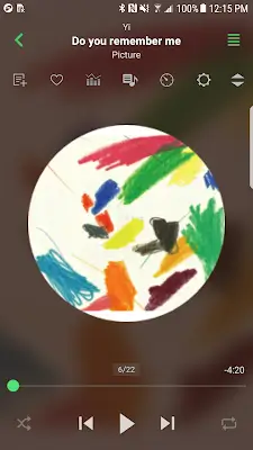MOD INFO
Plus Unlocked
jetAudio Hi-Res Music Player is a premium media player app for Android devices, rated the highest and most downloaded on platforms like CNET.COM. Known for providing an excellent audio experience, the app supports a wide range of digital music formats from .wav to .mp3 and more.
Excellent sound quality
What really sets jetAudio apart is its relentless pursuit of sound quality, delivered through an impressive collection of sound effects and visualization plug-ins, including Crystalizer, AM3D Audio Enhancer, and Bongiovi DPS. These plug-ins allow users to tailor the audio experience to their preferences, whether it's deep bass, crisp clarity, or immersive soundscapes.
Unparalleled customization options
With a 32-band equalizer, advanced playback features, and seamless connection to local networks or cloud services, jetAudio provides users with a comprehensive solution. For music lovers who pursue the ultimate experience, jetAudio MOD APK provides exclusive features such as a 20-band graphic equalizer, tag editor, lyrics display, and customizable lock screen options. Download links can be found at the end of this article.
Features of MOD APK version
In the MOD APK version, users can have premium features for free. JetAudio Plus takes your music experience to new heights, offering a host of exclusive features designed for enhanced audio customization and functionality. Here is a list of premium benefits provided by jetAudio Plus:
Enhanced Audio Customization: Access a 20-band graphic equalizer, allowing for fine-tuning to achieve the perfect sound for your preferences.
Simplified Music Management: Manage your music library efficiently and ensure easy organization using the tag editor for MP3, FLAC, OGG and M4A files.
Immersive Lyrics Display: Follow along with your favorite songs by displaying lyrics directly in the tab, adding an extra layer of immersion to your listening experience.
Customizable lock screen: Choose from three lock screen options to customize your lock screen interface and personalize your music playing experience.
Precision Playback Control: Use features like pitch shifting and precise playback speed control to fine-tune your listening experience with unprecedented precision.
Extended functionality: Adjust FF/REW intervals and take advantage of the extended notification bar functionality to ensure every aspect of your playback is perfectly customized.
MIDI playback and theme options: Enjoy MIDI playback using jetAudio's WaveTable MIDI synthesizer engine, and choose from light gray and white themes for your browser for further enhanced customization options.
seamless connection
In today's connected world, it's essential to be able to access your music library wherever you are. That's why jetAudio offers seamless connectivity options, allowing users to stream music from local home networks, WebDAV servers, and even cloud storage services like Google Drive, Dropbox, and OneDrive. With jetAudio, your entire music collection is just a tap away, wherever you are.
In a world filled with media players vying for your attention, jetAudio stands proudly above the competition. With its unrivaled sound quality, extensive customization options and seamless connectivity, jetAudio redefines what it means to truly experience unterwegs music. Whether you're a casual listener or a hardcore music lover, jetAudio is the perfect companion to elevate your music experience to new heights.
jetAudio Hi-Res Music Player Info
- App Name: jetAudio Hi-Res Music Player
- App Size: 23.07M
- Category: Music & Audio
- Developers: Team Jet
- Current Version: v12.1.1
- System: Android 5.0+
- Get it on Play: Download from Google Play
How to Download?
- First Click on the "Download" button to get started.
- Download the jetAudio Hi-Res Music Player Mod APK on your Android Smartphone.
- Now "Allow Unkown Sources" Apps from your Phone.
- Install the APK Now.
- Enjoy!
How to Allow Unknown Sources?
- Go to your Phone settings.
- Click on Apps & Security Features.
- Now Tick on the "Allow Unknown Apps" from the options.
- Now Install your External APK you downloaded from AndyMod.
- Enjoy!
 English
English 繁體中文
繁體中文 TiếngViệt
TiếngViệt