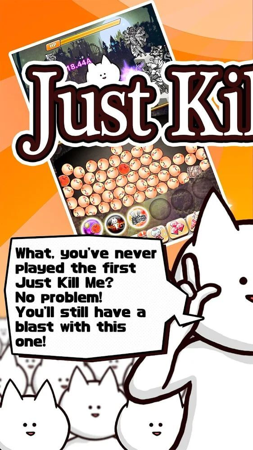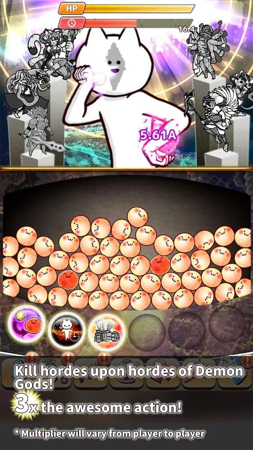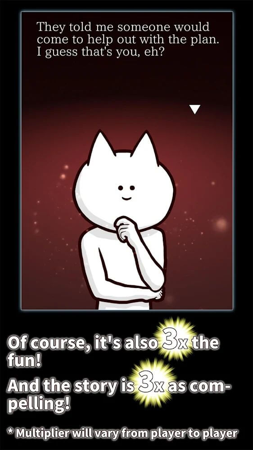MOD INFO
[ Player Menu ]
Unlimited Gems | Unlimited Gold | Unlimited Time Fragments | Unlimited Holy Orbs | Max VIP
Destroy the Devil God and complete the destiny challenge
In Just Kill Me 3, you play as a brave warrior who uses colorful jade to attack the demon god and fulfill his requirements. Every time you destroy a clone, the protagonist will continue to appear. In some cases, powerful boss versions will also appear. You need to defeat them within a limited time to pass the level. The game also provides a variety of mechanisms to help you improve your own strength.
Destroy the Demon God and complete the mission
The story of Just Kill Me 3 begins with the protagonist facing the Devil God who is waiting for them. He asks the protagonist to complete a task. The task is simple: destroy the Devil God with the jade you have. Of course, there are many auxiliary contents in this task. After each defeat, the Devil God will give the player a different challenge, so this task will consume a lot of players' time.
The player will see the demon god appear opposite him, and the lower half of the screen is the space for jade. These jades have different attack powers and will become the key to your attack on the target who wants to die. At the same time, when defeating the previous target, enemies will continue to appear, and of course their strength will also increase, requiring you to have stronger strength.
Use the power of jade to destroy enemies
In Just Kill Me 3, players can cause damage to characters through jade. The operation is simple: you just need to touch them, and they will be activated immediately, causing a lot of damage to the enemy. At the same time, you can also see the character's health bar decreasing over time. Of course, after you defeat the first target, you will definitely be surprised, because your next enemy is still the demon god.
The Demon God has great power, and different versions of this character will constantly appear in front of you. The battle will continue to appear over time, and the goal of the game screen will not change at all. The number of jades you consume will be constantly replenished so that you can perform different attacks in the game. Enemies that appear unexpectedly will also cause difficulties for players.
An interesting target in the game is the boss version of the demon god, which is definitely different from the normal version. Below the health bar of the boss, there will be a constantly decreasing time bar, and you need to eliminate the enemy within that time. This mechanism may lead to failure when the player must eliminate powerful enemies within a fixed time.
Improve character strength
After completing a certain number of matches in Just Kill Me 3, you'll gain access to a few mechanics related to your character's abilities. Specifically, you can use the money you earn to increase your base attack power when using jade, and you'll be able to see options to unlock skills. Characters with skills will appear on the screen, and you can tap on them to trigger cool effects.
A skill that any player will love is to reload the jade in a short time in order to hit the enemy continuously. The game not only provides players with basic jade, but also jade of other colors. For example, red jade can usually cause damage to more enemies because it is a critical attack and its quantity is less than the normal type. There are many things you can take advantage of to destroy the enemy.
Just Kill Me 3 Info
- App Name: Just Kill Me 3
- App Size: 180M
- Category: Role Playing
- Developers: ふんどしパレード
- Current Version: v14.9
- System: Android 5.0+
- Get it on Play: Download from Google Play
How to Download?
- First Click on the "Download" button to get started.
- Download the Just Kill Me 3 Mod APK on your Android Smartphone.
- Now "Allow Unkown Sources" Apps from your Phone.
- Install the APK Now.
- Enjoy!
How to Allow Unknown Sources?
- Go to your Phone settings.
- Click on Apps & Security Features.
- Now Tick on the "Allow Unknown Apps" from the options.
- Now Install your External APK you downloaded from AndyMod.
- Enjoy!
 English
English 繁體中文
繁體中文 TiếngViệt
TiếngViệt