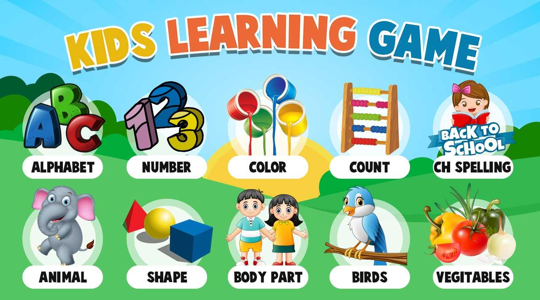Kids Learning Game Train Brain is a learning game designed specifically for kids to make learning easy and fun.
From basic to advanced, suitable for all children
Whether your child is just starting to learn or needs extra help, our games can adapt to their needs to help them develop the skills and knowledge they need.
Engaging experience that keeps people focused
Vivid and colorful images
Interactive gameplay
Multiple difficulty levels
Alphabet Game:
Learn the letters
Learn letter sounds
Practice basic spelling
Numbers game:
Count from 1 to 100
Addition and Subtraction
Other important math skills
Kids Learning Game Train Brain Info
- App Name: Kids Learning Game Train Brain
- App Size: 96.5 MB
- Category: Education
- Developers: Vasundhara Game Studios
- Current Version: v1.27
- System: Android 6.0+
- Get it on Play: Download from Google Play
Frequently Asked Questions
- Q: What is the official version?
- A: The official version means the APK provided for download on this page is the original version offered by Kids Learning Game Train Brain, and it is identical to the version available on Google Play.
- Q: Is this a MOD version?
- A: Please note, this is not a MOD version.
- Q: How much storage will it occupy on my phone?
- A: The software size is 96.5 MB. Considering the cache issues that may arise during usage, you should ensure your phone has at least more than 96.5 MB of storage space available to use it smoothly.
How to Download?
- First Click on the "Download" button to get started.
- Download the Kids Learning Game Train Brain on your Android Smartphone.
- Now "Allow Unkown Sources" Apps from your Phone.
- Install the APK Now.
- Enjoy!
How to Allow Unknown Sources?
- Go to your Phone settings.
- Click on Apps & Security Features.
- Now Tick on the "Allow Unknown Apps" from the options.
- Now Install your External APK you downloaded from AndyMod.
- Enjoy!
 English
English 繁體中文
繁體中文 TiếngViệt
TiếngViệt