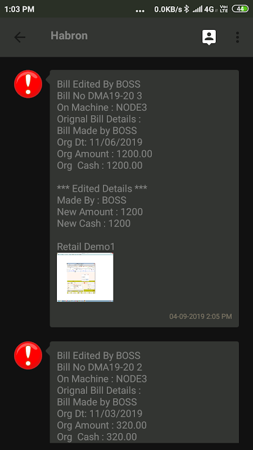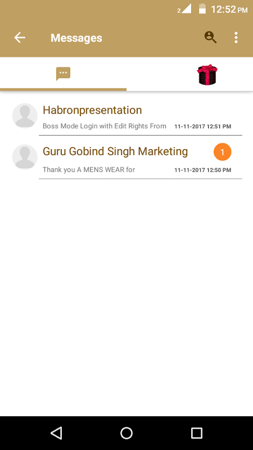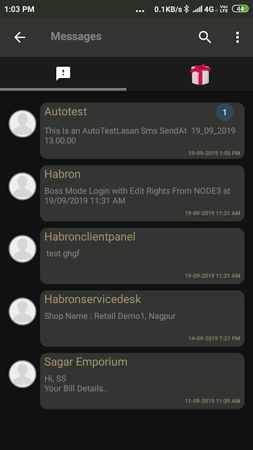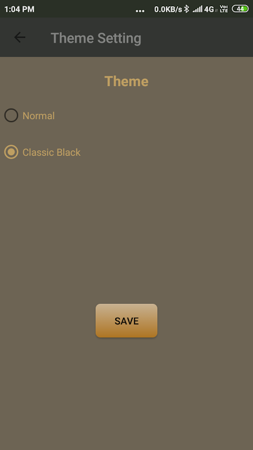Lasan is a free SMS management app created specifically for Habron customers.
Easily manage text messages and say goodbye to physical bills
Save the text messages in your phone and no need to keep the physical bill for exchange or return.
Get the latest discount information in time and don't miss it
Check the latest offers directly on your phone without being disturbed by frequent notifications and messages.
When you need to buy something, just check the offers on your phone.
Automated attachment capabilities, comparable to email
Add attachments to text messages and automate them, just like email.
Automatically delete text messages at a fixed time to save space
You can send SMS from the automation software and set expiration time to automatically delete the SMS to save space on your phone.
Protect your eyes and electricity, easy to use
The new dark mode uses pure black to extend battery life.
Make it easy on your eyes and your battery.
Lasan Info
- App Name: Lasan
- App Size: 14 MB
- Category: Business
- Developers: HITPL
- Current Version: v2.1.69
- System: Android 4.4 - 4.4.4+
- Get it on Play: Download from Google Play
Frequently Asked Questions
- Q: What is the official version?
- A: The official version means the APK provided for download on this page is the original version offered by Lasan, and it is identical to the version available on Google Play.
- Q: Is this a MOD version?
- A: Please note, this is not a MOD version.
- Q: How much storage will it occupy on my phone?
- A: The software size is 14 MB. Considering the cache issues that may arise during usage, you should ensure your phone has at least more than 14 MB of storage space available to use it smoothly.
How to Download?
- First Click on the "Download" button to get started.
- Download the Lasan on your Android Smartphone.
- Now "Allow Unkown Sources" Apps from your Phone.
- Install the APK Now.
- Enjoy!
How to Allow Unknown Sources?
- Go to your Phone settings.
- Click on Apps & Security Features.
- Now Tick on the "Allow Unknown Apps" from the options.
- Now Install your External APK you downloaded from AndyMod.
- Enjoy!
 English
English 繁體中文
繁體中文 TiếngViệt
TiếngViệt