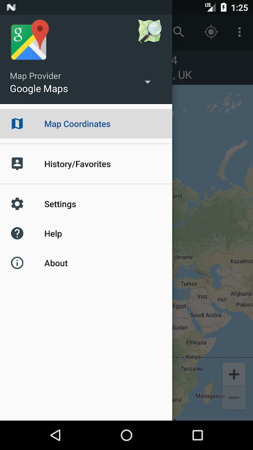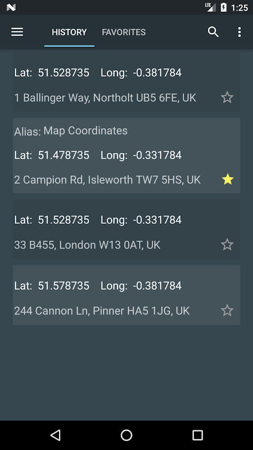MOD INFO
MGRS coordinates type unlocked;
UMT coordinates type unlocked;
Remove Ads unlocked;
Measurement Tools unlocked;
Disabled / Removed unwanted Permissions + Receivers + Providers + Services;
Optimized and zipaligned graphics and cleaned resources for fast load;
Ads Permissions / Services / Providers removed from Android.manifest;
Ads links removed and invokes methods nullified;
Ads layouts visibility disabled;
Google Maps Location works;
Google Play Store install package check disabled;
Debug code removed;
Remove default .source tags name of the corresponding java files;
Analytics / Crashlytics / Firebase disabled;
No active trackers or advertisements;
Languages: Full Multi Languages;
CPUs: armeabi-v7a, arm64-v8a;
Screen DPIs: 120dpi, 160dpi, 240dpi, 320dpi, 480dpi, 640dpi;
Original package signature changed.
Map Coordinates has a simple and easy-to-use interface that allows users to easily interact with maps and obtain information. Although the main page is mainly based on the map, the various functions are well organized for users to quickly access. Even better, users can customize the interface to optimize the interactive experience and create the best user experience.
Accurate search, worry-free positioning
With artificial intelligence and versatile tools, finding places or coordinates becomes a breeze, and users can also explore nearby areas. Maps provides a variety of filtering functions to help users quickly find the desired place based on the results or keywords entered. All search results are organized and displayed in a clear way to help users accurately grasp the location of the place.
Diverse tools, easy navigation
When users navigate between different places, a variety of auxiliary tools are provided to allow users to achieve perfect interaction. Measuring distance, location and other information will become very useful to help users get key information related to their location. It can export reports, and users can also share places with friends or create paths to multiple places in a unique way.
View history and trace your journey
In addition to interacting with map-related information, the app can also help users view their travel history, allowing them to revisit places they have been to. These records can be compressed and sent in plain text format, with a clear image display to capture the location more accurately. Even more conveniently, any road sections where speed or vehicle changes will be carefully marked, and users will be given multiple options to return to the starting point.
3D map, three-dimensional exploration
One of the best features brought to users is the 3D map with advanced technology that helps users check places or specific coordinates. This is very useful for hiking or camping in the forest, and it is also helpful to check the altitude of each section. All features work offline, providing users with the convenience or features they need for safe travel, especially the 3D map.
Switch map providers to get more information
If users still can't find enough location information through Google Maps, they can directly switch map providers to get more information. The process of switching providers is also very fast, and users can switch constantly in actual use. The process of changing providers will not affect search data or interaction with maps, ensuring that users always stay in the most comfortable state when using all functions.
Powerful functions at a glance
Exquisite interface, innovative design, improve the accuracy of user interaction or map navigation, and even provide rich customization options.
Easily find any place and get accurate address or coordinate information. Users can export GPS data and send it widely to friends.
A variety of extraordinary tools interact with every area of the map, helping users easily navigate a bustling city, walk through a forest, or hike safely.
View your travel history and switch between 2D or 3D view modes to better navigate your maps when traveling abroad or similar areas.
Switch between different map providers to get more local maps without resetting your interaction progress, and update data in real time without any hindrance.
Map Coordinates Info
- App Name: Map Coordinates
- App Size: 13M
- Category: Map Navigation
- Developers: Soft Stack Dev
- Current Version: v5.6.7
- System: android 5.0+
- Get it on Play: Download from Google Play
How to Download?
- First Click on the "Download" button to get started.
- Download the Map Coordinates Mod APK on your Android Smartphone.
- Now "Allow Unkown Sources" Apps from your Phone.
- Install the APK Now.
- Enjoy!
How to Allow Unknown Sources?
- Go to your Phone settings.
- Click on Apps & Security Features.
- Now Tick on the "Allow Unknown Apps" from the options.
- Now Install your External APK you downloaded from AndyMod.
- Enjoy!
 English
English 繁體中文
繁體中文 TiếngViệt
TiếngViệt