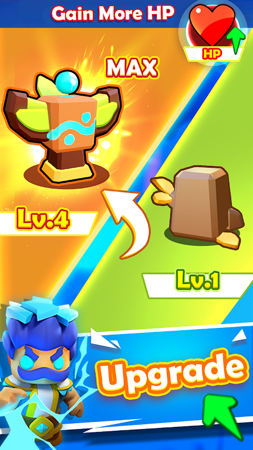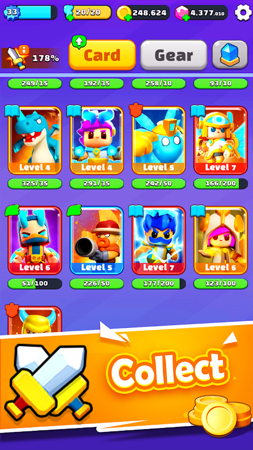"Merge War - Army Draft Battler" is a roguelike auto chess puzzle game that allows you to upgrade your army through continuous merging and matching!
Strategy Auto Chess Depth
Use strategy and tactics to set up formations, recruit legions, and unleash skills to win!
Upgrade your Legion deck
Collect dozens of unique cards, each with multiple levels and a powerful ultimate spell that unlocks upon reaching level 3!
Merge Dragon Recruitment
As a captain, you can merge dragons, knights, and kings to get the ultimate hero and defeat your enemies on the battlefield!
Intense combat simulation
Watch endless exciting auto-battles and defend your kingdom in roguelike wars!
Merge War - Army Draft Battler Info
- App Name: Merge War - Army Draft Battler
- App Size: 158 MB
- Category: Strategy
- Developers: Crunchy Studio LLC
- Current Version: v0.34.5
- System: Android 5.1+
- Get it on Play: Download from Google Play
Frequently Asked Questions
- Q: What is the official version?
- A: The official version means the APK provided for download on this page is the original version offered by Merge War - Army Draft Battler, and it is identical to the version available on Google Play.
- Q: Is this a MOD version?
- A: Please note, this is not a MOD version.
- Q: How much storage will it occupy on my phone?
- A: The software size is 158 MB. Considering the cache issues that may arise during usage, you should ensure your phone has at least more than 158 MB of storage space available to use it smoothly.
How to Download?
- First Click on the "Download" button to get started.
- Download the Merge War - Army Draft Battler on your Android Smartphone.
- Now "Allow Unkown Sources" Apps from your Phone.
- Install the APK Now.
- Enjoy!
How to Allow Unknown Sources?
- Go to your Phone settings.
- Click on Apps & Security Features.
- Now Tick on the "Allow Unknown Apps" from the options.
- Now Install your External APK you downloaded from AndyMod.
- Enjoy!
 English
English 繁體中文
繁體中文 TiếngViệt
TiếngViệt