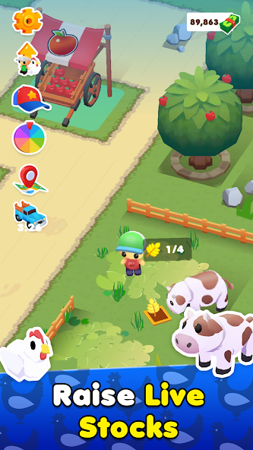MOD INFO
[ Player Menu ]
Money Recieved Multiplier
Deep Exploration: An Addictive Business Simulation Game
Enter the world of MicroTown.io, the critically acclaimed simulation game that lets you build and manage your very own mini town.
Market simulation: run your mini supermarket, buy and sell goods, and make a profit.
Full of fun: Enjoy the relaxing and fun arcade gameplay without complicated operations.
Leisure and entertainment: Play anytime and anywhere, allowing you to relax in your spare time.
Build Your Dream Town: Build and upgrade your mini town from scratch to create a one-of-a-kind commercial center.
Buy and sell goods: Purchase different commodities, meet the needs of customers and earn considerable profits.
Upgrade your supermarket: Unlock new products, shelves and decorations to make your supermarket more prosperous.
Manage Inventory: Keep your products well-stocked to ensure your customers are not disappointed.
Casual experience: No complicated operations or strategic thinking are required, allowing you to enjoy a relaxing and enjoyable gaming experience.
Suitable for the crowd:
Players who like business simulation games
People seeking a way to relax and have fun
People who want to experience fun arcade games on their mobile phones
Enter MicroTown.io and start your town building journey. Experience the fun of market simulation, build your dream town, and enjoy the fun of leisure time.
MicroTown.io - My Little Town Info
- App Name: MicroTown.io - My Little Town
- App Size: 73.81 MB
- Category: Casual
- Developers: Games For Friends Addicting Arcade U0026 Casual Apps
- Current Version: v1.0.19
- System: android 5.0+
- Get it on Play: Download from Google Play
How to Download?
- First Click on the "Download" button to get started.
- Download the MicroTown.io - My Little Town Mod APK on your Android Smartphone.
- Now "Allow Unkown Sources" Apps from your Phone.
- Install the APK Now.
- Enjoy!
How to Allow Unknown Sources?
- Go to your Phone settings.
- Click on Apps & Security Features.
- Now Tick on the "Allow Unknown Apps" from the options.
- Now Install your External APK you downloaded from AndyMod.
- Enjoy!
 English
English 繁體中文
繁體中文 TiếngViệt
TiếngViệt