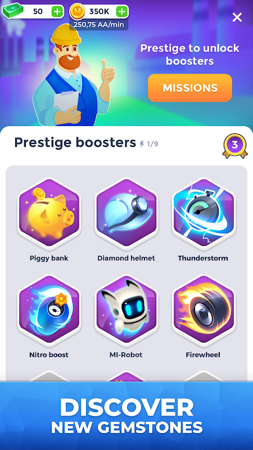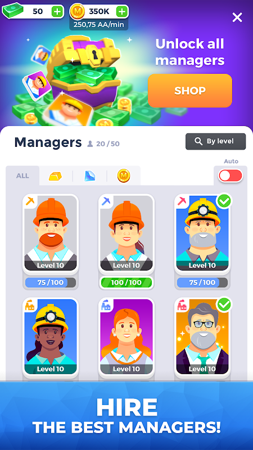Explore diverse content
As you play, your environment will constantly change as you unlock new buildings, vehicles, and machines to help you achieve your goal of building the most successful mining company!
Digging for precious gems
You start with one production line - a gold mine. As the game progresses, you can unlock mines rich with diamonds, rubies and other rare gems!
Increased production
With the funds you earn, you can unlock and upgrade buildings to increase the output of your mining company!
Building a dream team
Gather the best managers to meet various challenges! Assign them wisely to optimize your production! Hire managers with different unique skills and assign them to different parts of your operations!
Collect unique bonuses
When you reach certain reputation levels, you'll earn unique bonuses that will allow your mining enterprise to grow even faster!
Meeting the mining challenges
The user journey is filled with many challenging tasks. Complete them all to unlock new content!
Mining Inc. Info
- App Name: Mining Inc.
- App Size: 190 MB
- Category: Strategy
- Developers: Green Panda Games
- Current Version: v1.17.0
- System: Android 7.0+
- Get it on Play: Download from Google Play
Frequently Asked Questions
- Q: What is the official version?
- A: The official version means the APK provided for download on this page is the original version offered by Mining Inc., and it is identical to the version available on Google Play.
- Q: Is this a MOD version?
- A: Please note, this is not a MOD version.
- Q: How much storage will it occupy on my phone?
- A: The software size is 190 MB. Considering the cache issues that may arise during usage, you should ensure your phone has at least more than 190 MB of storage space available to use it smoothly.
How to Download?
- First Click on the "Download" button to get started.
- Download the Mining Inc. on your Android Smartphone.
- Now "Allow Unkown Sources" Apps from your Phone.
- Install the APK Now.
- Enjoy!
How to Allow Unknown Sources?
- Go to your Phone settings.
- Click on Apps & Security Features.
- Now Tick on the "Allow Unknown Apps" from the options.
- Now Install your External APK you downloaded from AndyMod.
- Enjoy!
 English
English 繁體中文
繁體中文 TiếngViệt
TiếngViệt