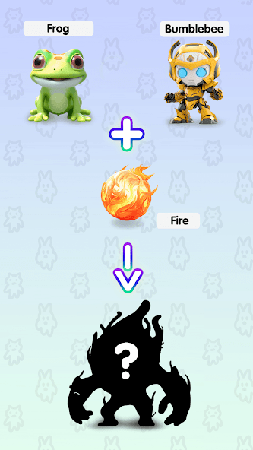MOD INFO
[ Player Menu ]
Godmode
"Mix Master: AI Merge Animal" is a brand new mobile game that combines popular elements to bring you an unprecedented gaming experience.
Original fusion laboratory: create mutant pets
In Mix Master, you can go to the Fusion Lab and combine different types of animals to create unique mutant pets. These mutant pets have extraordinary abilities and will become powerful partners in your battles in the game.
Skibidi Toilette Playing with Poppy
Mix Master is a fresh take on popular games like Skibidi Toilette and Poppy Playtime, where you explore the fusion lab and discover unusual blending recipes to create amazing mutant pets.
Fun challenges, easy to get started
Mix Master is easy to operate, and even beginners can quickly get started. The game provides a variety of interesting challenges, allowing you to constantly break through yourself in the process of synthesis and create your own powerful pet army.
Rich social elements, meet people with similar interests
Mix Master also has a rich social system. You can join or create a guild to exchange ideas with other players and make friends with like-minded people. Collaborate together to synthesize more powerful mutant pets and conquer this world full of mutations and surprises together!
Mix Master: AI Merge Animal Info
- App Name: Mix Master: AI Merge Animal
- App Size: 87.23 MB
- Category: Simulation
- Developers: Sims Puzzle Games
- Current Version: v1.2.8
- System: android 5.0+
- Get it on Play: Download from Google Play
How to Download?
- First Click on the "Download" button to get started.
- Download the Mix Master: AI Merge Animal Mod APK on your Android Smartphone.
- Now "Allow Unkown Sources" Apps from your Phone.
- Install the APK Now.
- Enjoy!
How to Allow Unknown Sources?
- Go to your Phone settings.
- Click on Apps & Security Features.
- Now Tick on the "Allow Unknown Apps" from the options.
- Now Install your External APK you downloaded from AndyMod.
- Enjoy!
 English
English 繁體中文
繁體中文 TiếngViệt
TiếngViệt