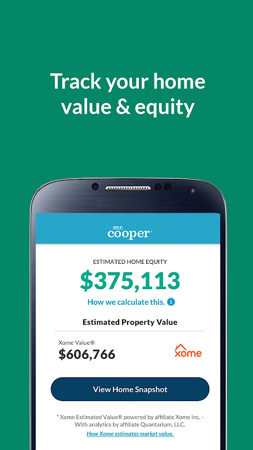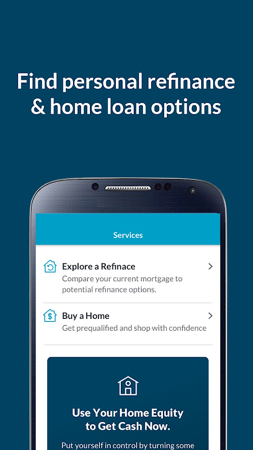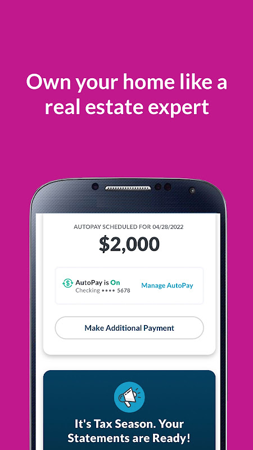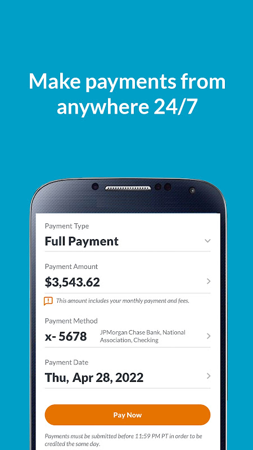Manage your loans easily at your fingertips
Managing your mortgage loan is easier and more convenient with the Mr. Cooper app. Make payments quickly, monitor your FICO® score, and discover personalized ways to leverage your home equity—or contact a mortgage expert for instant assistance anytime. With our app, managing your mortgage loan is easy and stress-free.
Manage your mortgage 24/7 from anywhere
Take care of the basics with ease - make payments or set up automatic payments safely and securely.
Track Home Values and Equity
Check the changes in home value and equity on a regular basis.
Explore personalized refinancing options
Get access to potential loan options based on your goals. It's easy, fast and secure.
Prequalify and choose wisely
Enter your information and easily get a pre-qualification letter in minutes.
Get your statements and other correspondence
We make finding your communications easy and hassle-free.
Only primary borrowers can use FICO scores
Mr. Cooper Info
- App Name: Mr. Cooper
- App Size: 62.5 MB
- Category: Finance
- Developers: Nationstar Mortgage LLC, d/b/a Mr. Cooper
- Current Version: v8.5.0
- System: Android 11+
- Get it on Play: Download from Google Play
Frequently Asked Questions
- Q: What is the official version?
- A: The official version means the APK provided for download on this page is the original version offered by Mr. Cooper, and it is identical to the version available on Google Play.
- Q: Is this a MOD version?
- A: Please note, this is not a MOD version.
- Q: How much storage will it occupy on my phone?
- A: The software size is 62.5 MB. Considering the cache issues that may arise during usage, you should ensure your phone has at least more than 62.5 MB of storage space available to use it smoothly.
How to Download?
- First Click on the "Download" button to get started.
- Download the Mr. Cooper on your Android Smartphone.
- Now "Allow Unkown Sources" Apps from your Phone.
- Install the APK Now.
- Enjoy!
How to Allow Unknown Sources?
- Go to your Phone settings.
- Click on Apps & Security Features.
- Now Tick on the "Allow Unknown Apps" from the options.
- Now Install your External APK you downloaded from AndyMod.
- Enjoy!
 English
English 繁體中文
繁體中文 TiếngViệt
TiếngViệt