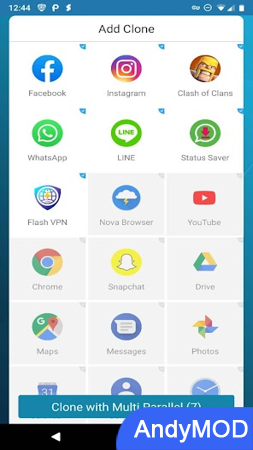MOD INFO
Premium / Paid features Unlocked
Ads methods nullified
Ads visibility disabled
.source attributes of the corresponding java files removed
All Debug code removed
Languages: Full Multi Languages
CPU architectures: arm64-v8a, armeabi-v7a
Screen DPIs: 120dpi, 160dpi, 240dpi, 320dpi, 480dpi, 640dpi
Multi Parallel can help you get rid of the trouble of managing multiple accounts!
- Create and run unlimited accounts for most social apps and games like WhatsApp, Messenger, Facebook, Line, Instagram, etc.
- Want to manage multiple social accounts and switch between them quickly?
- Want to play the game with different characters or multiple accounts to have more fun?
- Easily log in to multiple accounts at the same time using one phone and keep all accounts online!
- Create as many accounts as you want, customize them with different icons and names, and protect them with privacy locks.
- Full support for 64-bit apps, no need to install support libraries for most apps. If you are trying to clone an old app that only has 32-bit libraries, please upgrade the app or install 32-bit support libraries.
Multi Parallel is compatible with most messaging apps, game apps and social networking apps. Supports Google Play Services, you can connect your Google Play games or other services in the clone.
Advantage:
-Log in to your multiple messaging, game and social apps : balance your life and work easily.
-Double game accounts, double the fun : enjoy the fun of multi-account games.
- The data of the cloned and original apps are isolated from each other : to protect your privacy.
-Customize accounts with different icons and labels : Manage accounts at a glance.
- Privacy lock protects your cloned account : ensure your privacy and security.
-Quickly switch between unlimited accounts with one click : convenient and efficient, no need to log in frequently.
- Lightweight, concise, low memory and power consumption : providing you with a smooth usage experience.
-Easy to use : Simple operation, you can get started right away.
-Lite mode, optimize power consumption and memory : improve your device's battery life and performance.
-Permissions : The Multi Parallel app itself requires very few permissions, but in order for the cloned app to run properly, Multi Parallel needs to apply for many permissions in advance. Please grant Multi Parallel these permissions to avoid malfunctions or crashes when the clone runs.
-Consumption : Multi Parallel itself does not take up much memory, power and data. These resources are actually consumed by the applications running in it.
-Notifications : Please add Multi Parallel to the whitelist in your system notification settings.
-Data and Privacy : Multi Parallel does not collect any personal information. We only use general usage information such as device model to improve the product and analyze crashes.
If you like our app, please give us a five-star rating. Your encouragement is our greatest motivation! Thank you for your support!
If you have any questions or suggestions, please click [Feedback] in the application or send an email to contact us. We are honored to help you!
Multi Parallel: Multi Accounts Info
- App Name: Multi Parallel: Multi Accounts
- App Size: 7.81 MB
- Category: Tools
- Developers: Winterfell Applab
- Current Version: v4.0.1.0102
- System: android 5.0+
- Get it on Play: Download from Google Play
How to Download?
- First Click on the "Download" button to get started.
- Download the Multi Parallel: Multi Accounts Mod APK on your Android Smartphone.
- Now "Allow Unkown Sources" Apps from your Phone.
- Install the APK Now.
- Enjoy!
How to Allow Unknown Sources?
- Go to your Phone settings.
- Click on Apps & Security Features.
- Now Tick on the "Allow Unknown Apps" from the options.
- Now Install your External APK you downloaded from AndyMod.
- Enjoy!
 English
English 繁體中文
繁體中文 TiếngViệt
TiếngViệt