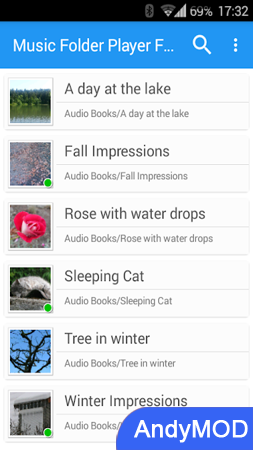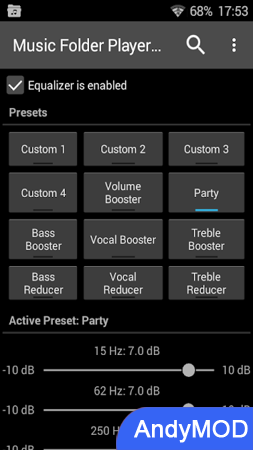MOD INFO
● Supported Languages: af, am, ar, as, az, be, bg, bn, bs, ca, cs, da, de, el, en-AU, en-CA, en-GB, en-IN, en- XC, Es, Es-419, Es-US, Et, Eu, Fa, Fi, Fr, Fr-CA, Gl, Gu, Hi, Hr, Hu, Hy, Id, In, Is, It, Iw, Ja, jp, ka, kk, km, kn, ko, ky, lo, lt, lv, mk, ml, mn, mr, ms, my, nb, ne, nl, or, pa, pl, pt, pt-BR, pt-PT, ro, ru, si, sk, sl, sq, sr, sr-Latin, sv, sw, ta, te, th, tl, tr, uk, ur, uz, vi, zh-CN, zh- HK, zh-TW, alcohol
● Supported Cpu Architecture: Armeabi-v7a, Arm64-v8a, X86, X86_64
● Supported Screen Dpi: Ldpi, Mdpi, Tvdpi, HDPI, XHDPI, XxHDPI, XxxHDPI.
● Untouch Paid Apk With Original Hash Signature.
● Certificate MD5 Digest: 3ec7e4bdb9887ebcddfe14f45a82f318.
This is an ad-free full version with desktop widgets. Please try the free version before buying. Music Folder Player was developed by people who don't like to display their music by artist, album, track or playlist. If you like organizing your tracks into folders, this player might be perfect for you. It also contains many unique features.
main feature:
- Material Design : Using Material Design design style, the interface is simple and clear.
-Three different desktop widgets : Three different styles of desktop widgets are available in the full version.
-Memory playback position : Remember the playback position of each folder to facilitate continued playback.
- Flat list display : For a small number of tracks, folders can be displayed in a flat list.
- Hierarchical display : For larger audio track collections, folders can be displayed hierarchically in the form of a file manager.
-Audio Search Buttons : Provides four configurable search buttons, ideal for searching for podcasts or audiobooks.
-Playlist : Supports creating and managing playlists.
-Equalizer : Equipped with equalizer function, including eight custom and preset settings, such as bass boost, sound boost and party mode.
-Virtual space and reverb effects : Virtual space and reverb effects are supported on Android 2.3 and above.
-Speed control : Supports adjusting the playback speed on Android 4.2+ and above, which can be used to speed up or slow down playback of podcasts or audiobooks.
-Preset Gainer : Provides preset gainer to increase audio bass.
- 432 Hz playback mode : Supports 432 Hz playback mode, please refer to related articles for details.
-Auto/Sport mode : Features automatic and sport modes with large buttons.
-Gestures to adjust volume and balance : Support two-finger gestures to adjust volume and balance.
-Undo function : To prevent misuse, you can undo button clicks or track changes.
-Mix and repeat mode : Long press the play/pause button to set mix and repeat.
-File deletion and renaming : long press the file to delete and rename functions.
-Sleep timer : Equipped with a sleep timer function that can stop playback according to the set time.
-Headphone control button : Supports double-click or triple-click control function of the headset.
- Last.fm music files : Last.fm music files can be generated through the 'Simple Last.fm Scrobbler' application.
-File and folder search : Conveniently find the files and folders you need quickly.
-File sharing function
- Facebook page : http://www.facebook.com/Zorillasoft
Permission description: For detailed permission information, please refer to the FAQ section of the official website.
This Music Folder Player Full is a feature-rich music player suitable for users who like to manage music according to folders. No need to be bound by fixed classification methods, organize and enjoy music freely!
Music Folder Player Full Info
- App Name: Music Folder Player Full
- App Size: 11.62 MB
- Category: Music & Audio
- Developers: Zorillasoft
- Current Version: v3.1.32
- System: android 5.0+
- Get it on Play: Download from Google Play
How to Download?
- First Click on the "Download" button to get started.
- Download the Music Folder Player Full Mod APK on your Android Smartphone.
- Now "Allow Unkown Sources" Apps from your Phone.
- Install the APK Now.
- Enjoy!
How to Allow Unknown Sources?
- Go to your Phone settings.
- Click on Apps & Security Features.
- Now Tick on the "Allow Unknown Apps" from the options.
- Now Install your External APK you downloaded from AndyMod.
- Enjoy!
 English
English 繁體中文
繁體中文 TiếngViệt
TiếngViệt