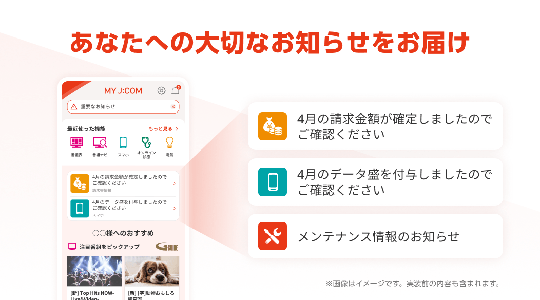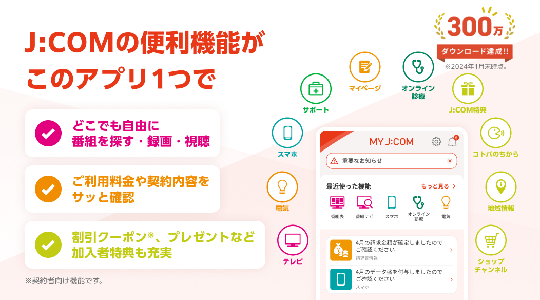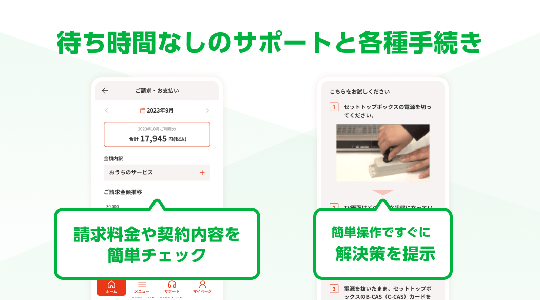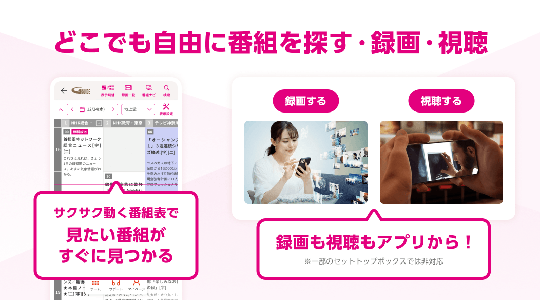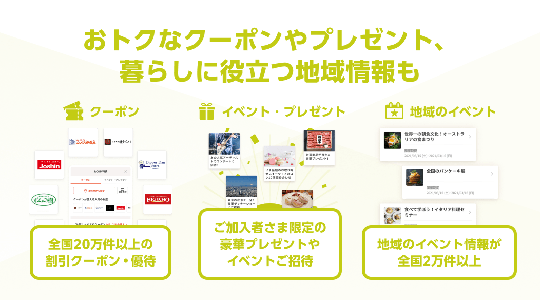As a member-only application, "MY J" integrates multiple convenient functions.
Remote Schedule Recording: Easily schedule recording of your favorite programs without having to be at home.
Watch anytime, anywhere: Watch your favorite TV shows at home or on the go.
Rich program schedule: supports both list and table view modes for easy viewing.
Multi-dimensional filtering: quickly filter programs by type, play time, and other conditions.
All-round search: supports searching programs by keywords such as actors, program names, etc.
Recommended content: Recommended high-quality programs for you to watch at will.
On-demand recommendations: Recommended on-demand content, not to be missed.
Baseball Calendar: Get up-to-date information on the professional baseball schedule.
Package content query: Easily check the remaining traffic, package content and device fees.
Additional data purchase: Purchase additional data anytime, anywhere and enjoy high-speed network.
Various business handling: You can handle related business without leaving home.
Problem diagnosis: Quickly diagnose common problems and provide solutions.
Beginner's Guide: Use it immediately after signing the contract, and get started without any worries.
Use Support and Chat Support: Get one-on-one answers to your questions and personalized help.
Diversified services: moving procedures, payment method registration, etc., can be easily completed.
Bill details inquiry: Check contract details and bill amount at any time.
Service Changes: Apply for or change a variety of services without leaving home.
Appointment confirmation: confirm and change the door-to-door service time.
Electricity usage/price chart: intuitively view monthly, daily and time period electricity usage and manage electricity expenses.
Easy Diagnosis: Easily diagnose your home network speed.
Professional suggestions: Provide corresponding optimization suggestions based on the diagnosis results.
Video consultation: You can have a video consultation with the doctor without leaving your home.
Medicine delivery: Order online and have the medicines delivered to your home.
Event participation: Participate in various activities held by the company and win surprise gifts.
Member-only coupons: Exclusive discount coupons to save money and worry.
Trash Day Reminder: Never miss trash day again and keep your environment clean.
Local Event Information: Easily obtain information about local events and emergency shelters.
Government announcements and safety information: Receive government announcements and safety tips in a timely manner to protect your family’s safety.
Chicken Soup for the Soul: The warm words and sermon videos of Master Setouchi Jakuting soothe the soul.
MY J Info
- App Name: MY J
- App Size: 128.5 MB
- Category: Entertainment
- Developers: JCOM株式会社
- Current Version: v9.8.0
- System: Android 5.1+
- Get it on Play: Download from Google Play
Frequently Asked Questions
- Q: What is the official version?
- A: The official version means the APK provided for download on this page is the original version offered by MY J, and it is identical to the version available on Google Play.
- Q: Is this a MOD version?
- A: Please note, this is not a MOD version.
- Q: How much storage will it occupy on my phone?
- A: The software size is 128.5 MB. Considering the cache issues that may arise during usage, you should ensure your phone has at least more than 128.5 MB of storage space available to use it smoothly.
How to Download?
- First Click on the "Download" button to get started.
- Download the MY J on your Android Smartphone.
- Now "Allow Unkown Sources" Apps from your Phone.
- Install the APK Now.
- Enjoy!
How to Allow Unknown Sources?
- Go to your Phone settings.
- Click on Apps & Security Features.
- Now Tick on the "Allow Unknown Apps" from the options.
- Now Install your External APK you downloaded from AndyMod.
- Enjoy!
 English
English 繁體中文
繁體中文 TiếngViệt
TiếngViệt