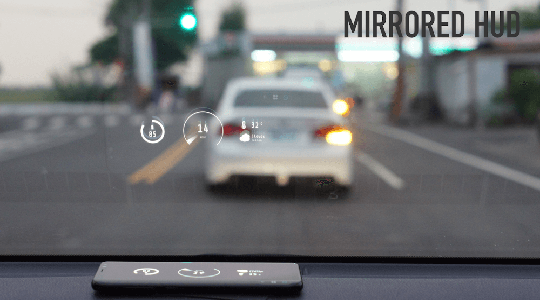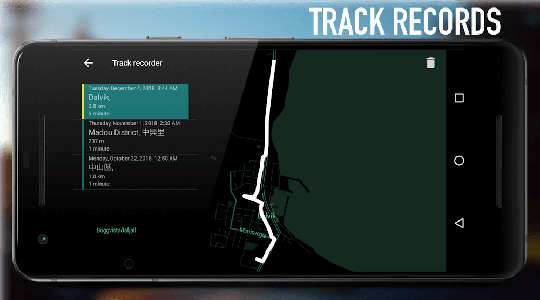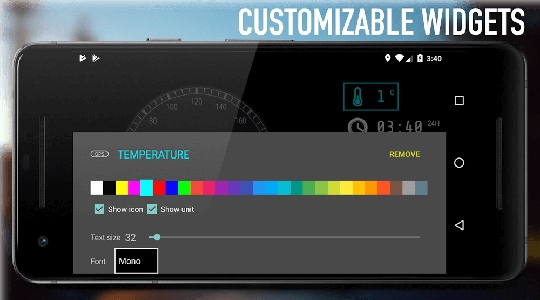MOD INFO
premium unlocked
What is Navier HUD
Navier HUD is an in-vehicle head-up display (HUD) application that projects key driving information onto the windshield, allowing the driver to obtain important information without being distracted by the road.
Accurate and reliable data
Navier HUD uses the smartphone's built-in GPS and gyroscope, as well as a Bluetooth OBD2 adapter (optional) to provide accurate real-time data. OBD2 data is more accurate than smartphone sensor data and can display information such as vehicle speed, engine speed (RPM) and engine coolant temperature.
Clear and easy navigation
Navier HUD projects navigation instructions directly onto the windshield, ensuring that drivers always have important information without being distracted by the road. Instructions on the HUD are clear and easy to see. The emphasis is on direct communication and pointing in the right direction. If available, voice navigation is also available to provide clear instructions for every turn (not available in all languages).
Personalized dashboard
The driver can obtain various key information about the vehicle status, such as vehicle speed, engine speed and fuel level, through the OBD2 dongle. Navier HUD also provides multiple predefined layouts and allows drivers to create their own panel configurations using elements such as a compass.
Multiple application scenarios
Navier HUD can be used not only while driving, but also for activities such as horse riding, hiking or running. Its phone holder can easily switch between HUD and regular display modes.
Navier HUD 3 Info
- App Name: Navier HUD 3
- App Size: 41.87 MB
- Category: Map Navigation
- Developers: Whiles App
- Current Version: v3.4.24
- System: Android 5.0+
- Get it on Play: Download from Google Play
How to Download?
- First Click on the "Download" button to get started.
- Download the Navier HUD 3 Mod APK on your Android Smartphone.
- Now "Allow Unkown Sources" Apps from your Phone.
- Install the APK Now.
- Enjoy!
How to Allow Unknown Sources?
- Go to your Phone settings.
- Click on Apps & Security Features.
- Now Tick on the "Allow Unknown Apps" from the options.
- Now Install your External APK you downloaded from AndyMod.
- Enjoy!
 English
English 繁體中文
繁體中文 TiếngViệt
TiếngViệt