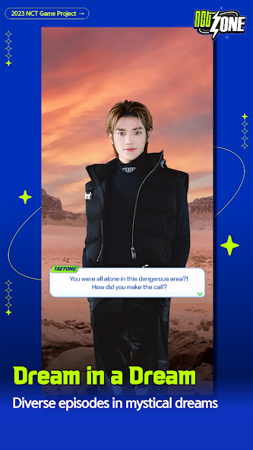MOD INFO
Speed Hack / No Ads
Subscription method:
《NCT ZONE》 is an auto-renewing monthly subscription service.
The monthly subscription fee will be charged to your Google Play account.
Subscription Management:
You can cancel your subscription at any time through the Google Play Account > Subscriptions menu.
If you need to cancel a subscription, please do so at least 24 hours before the next payment date to avoid subscription renewal. Subscription cancellation policy follows the App Store cancellation policy.
Renewal will be processed within 24 hours prior to the expiration of the subscription period. You can view your purchase history at any time.
Refund Policy:
You can apply for a refund within 7 days from the date of purchase, and the refund can be processed through 1:1 consultation.
Subscription refunds may be limited if the product is effective immediately upon purchase or offers additional benefits at the time of purchase.
Subscription Details:
Subscription products take effect immediately after purchase and are valid for the entire subscription period, even if you are not logged into the game.
ⓒ 2023 SM Entertainment & TakeOne Company. All rights reserved.
NCT ZONE Info
- App Name: NCT ZONE
- App Size: 235.15 MB
- Category: Simulation
- Developers: Takeone Company
- Current Version: v1.0.0
- System: android 5.0+
- Get it on Play: Download from Google Play
How to Download?
- First Click on the "Download" button to get started.
- Download the NCT ZONE Mod APK on your Android Smartphone.
- Now "Allow Unkown Sources" Apps from your Phone.
- Install the APK Now.
- Enjoy!
How to Allow Unknown Sources?
- Go to your Phone settings.
- Click on Apps & Security Features.
- Now Tick on the "Allow Unknown Apps" from the options.
- Now Install your External APK you downloaded from AndyMod.
- Enjoy!
 English
English 繁體中文
繁體中文 TiếngViệt
TiếngViệt