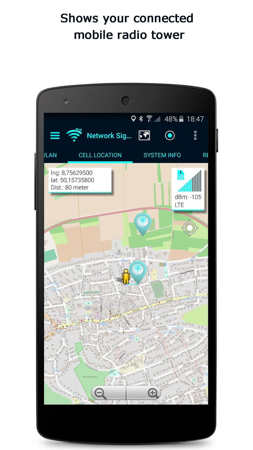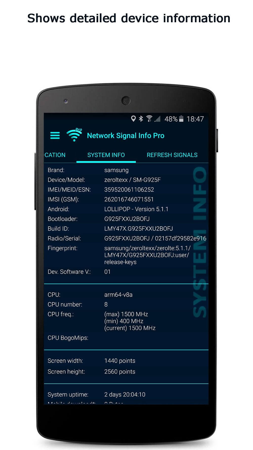Network Signal Info Pro is an easy-to-use app that provides accurate network signal data. Whether you are connected to a Wi-Fi network or a cellular network, this app provides detailed information about the signal strength.
Designed for Android devices
Please note that this app is only available for Android devices. It is not available for iOS and Windows Phone users.
New features and major upgrades
A massive cell tower database, containing more than 80 million data entries, replaces the ads.
Mobile signal tracker feature that creates KML files for use with Google Earth.
Additional widgets, and mobile signal loss service.
Widgets come in a variety of sizes, with 1, 2, and 2x2 inch options available.
The app specifically focuses on Wi-Fi and mobile signal strength. Signal strength is displayed as descriptive text such as "Weak," "Good," or "Excellent." Wi-Fi connections are represented by three "waves," while mobile signals are represented by three to five "bars." The app can display up to 14 bars to give you a visual representation of signal strength.
Advanced signal strength graph
In addition to text descriptions, the app also provides a more advanced graphical display of signal strength. Wireless and mobile signals can be logged to CSV files.
Comprehensive display of other relevant information
Network operator and SIM card provider information
Device Model
DBM and ASU network strength
Data status and mobile network activity
Network Signal Info Pro Info
- App Name: Network Signal Info Pro
- App Size: 8M
- Category: Tools
- Developers: KAIBITS Software GmbH
- Current Version: v5.78.16
- System: Android 5.0+
- Get it on Play: Download from Google Play
How to Download?
- First Click on the "Download" button to get started.
- Download the Network Signal Info Pro Mod APK on your Android Smartphone.
- Now "Allow Unkown Sources" Apps from your Phone.
- Install the APK Now.
- Enjoy!
How to Allow Unknown Sources?
- Go to your Phone settings.
- Click on Apps & Security Features.
- Now Tick on the "Allow Unknown Apps" from the options.
- Now Install your External APK you downloaded from AndyMod.
- Enjoy!
 English
English 繁體中文
繁體中文 TiếngViệt
TiếngViệt