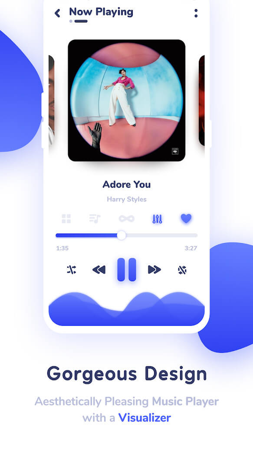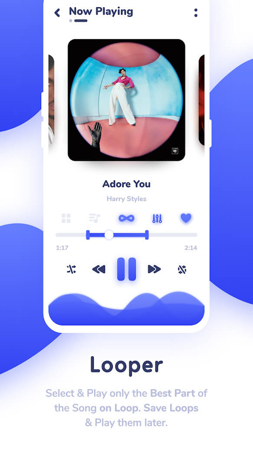"Nyx Music Player" is a music player tool that you cannot miss, bringing you an easy and convenient music journey.
Repeat playback for uninterrupted enjoyment
Nyx Music Player offers a unique loop playback feature, allowing you to enjoy your favorite melodies. Just select the song, click loop, and it will play continuously. You can stop the loop at any time or set a stop time, so you can listen to it as you like.
Full screen lyrics, sing to your heart's content
We have collected a large number of full-screen lyrics for songs, which is an ideal assistant for you to practice singing. You can easily check the lyrics while enjoying the music and improve your singing level.
Professional sound effects, stunning
Nyx Music Player comes with a powerful equalizer to ensure you get a clear, powerful sound experience. You can also adjust the sound effects directly on the display or during playback to customize the sound to your heart's content. You can also increase the volume up to 150% to enjoy the surging music feast.
Personalized editing, control of music
You can freely edit music file tags and create collections of your favorite songs. Nyx Music Player will recommend popular songs based on your preferences to provide you with a personalized music experience. You can save song information for easy search later.
Use Nyx Music Player to make music an indispensable companion in your life and enjoy the ultimate music experience!
Nyx Music Player Info
- App Name: Nyx Music Player
- App Size: 45M
- Category: Music & Audio
- Developers: Awedea!
- Current Version: v2.4.9
- System: Android 5.0+
- Get it on Play: Download from Google Play
How to Download?
- First Click on the "Download" button to get started.
- Download the Nyx Music Player Mod APK on your Android Smartphone.
- Now "Allow Unkown Sources" Apps from your Phone.
- Install the APK Now.
- Enjoy!
How to Allow Unknown Sources?
- Go to your Phone settings.
- Click on Apps & Security Features.
- Now Tick on the "Allow Unknown Apps" from the options.
- Now Install your External APK you downloaded from AndyMod.
- Enjoy!
 English
English 繁體中文
繁體中文 TiếngViệt
TiếngViệt